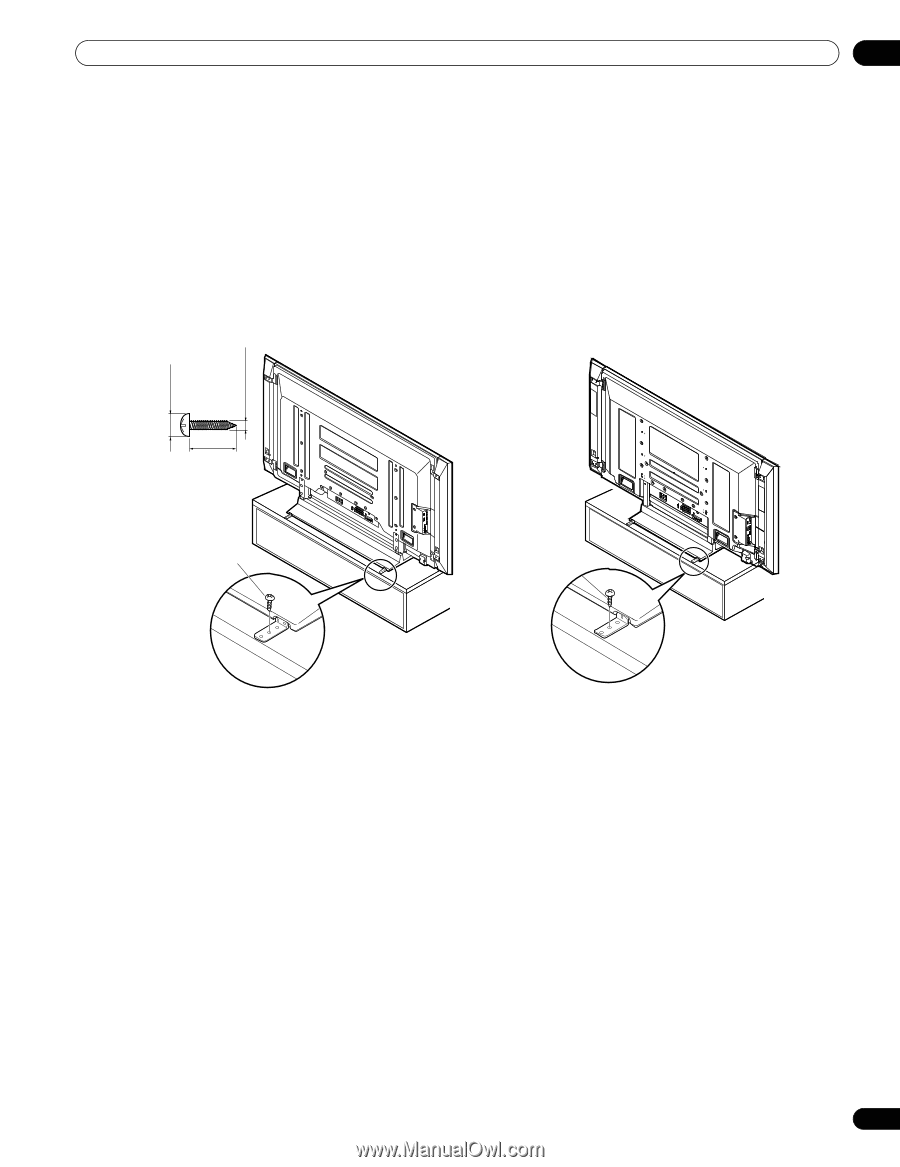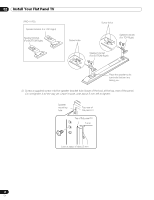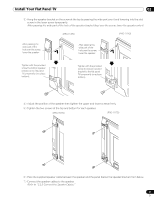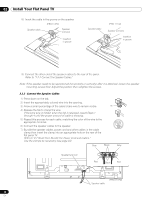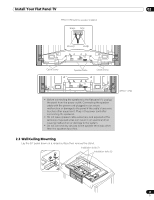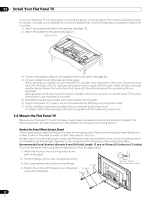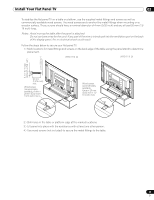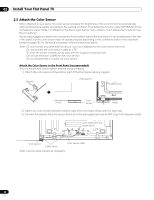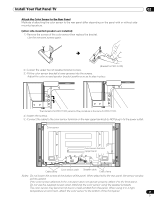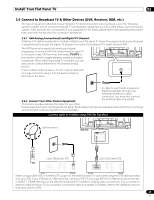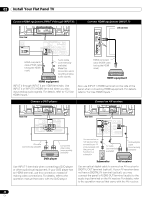Pioneer PRO 111FD Owner's Manual - Page 25
Notes: Avoid moving the table after the panel is attached.
 |
UPC - 012562887111
View all Pioneer PRO 111FD manuals
Add to My Manuals
Save this manual to your list of manuals |
Page 25 highlights
Install Your Flat Panel TV 02 To stabilize the flat panel TV on a table or platform, use the supplied metal fittings and screws as well as commercially available wood screws. The wood screws are to anchor the metal fittings when mounting on a wooden surface. These screws should have a nominal diameter of 4 mm (5/32 inch) and are at least 20 mm (13/ 16 inch) long. Notes: Avoid moving the table after the panel is attached. Do not use bare wires for the cord. If any part of the wire is introduced into the ventilation port on the back of the display panel, fire or electrical shock could result. Follow the steps below to secure your flat panel TV. 1 ) Mark locations for metal fittings and screws on the back edge of the table using the panel stand to determine placement. (PRO-151FD) (PRO-111FD) 8 mm to 15 mm (3/8 inch to 5/8 inch) 4 mm (5/32 inch) 20 mm (13/16 inch) min. Wood screw (commercially available, 4 mm x 20 mm (5/32 inch x 13/16 inch) min.) Wood screw (commercially available, 4 mm x 20 mm (5/32 inch x 13/ 16 inch) min.) 2 ) Drill holes in the table or platform edge at the marked locations. 3 ) Lift panel into place with the assistance with at least one other person. 4 ) Use wood screws (not included) to secure the metal fittings to the table. 25 En