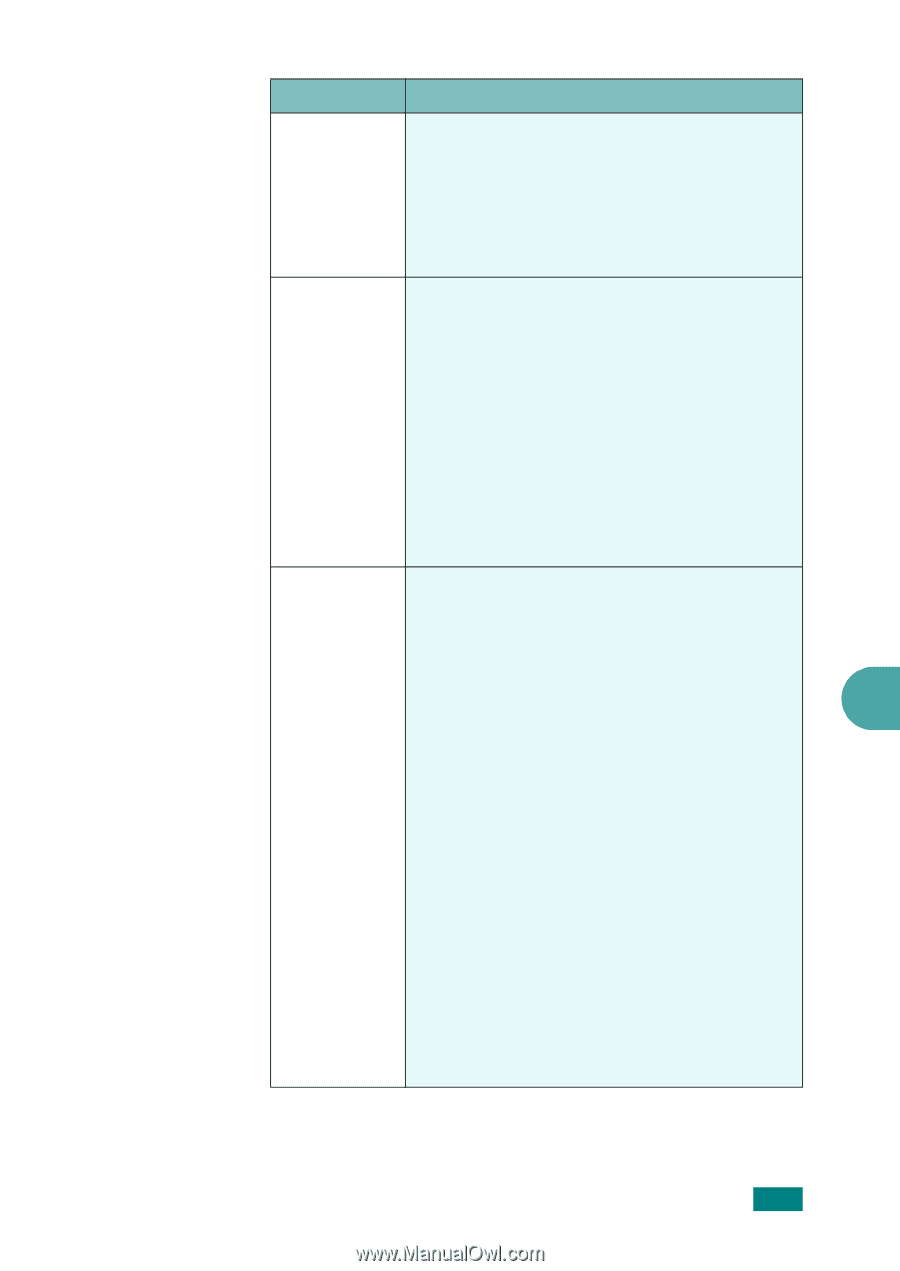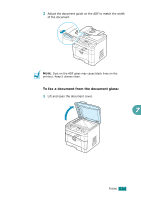Ricoh AC205 User's Guide - Page 152
Copy Mode, Fax Mode, Facsimile, No. of Copies
 |
View all Ricoh AC205 manuals
Add to My Manuals
Save this manual to your list of manuals |
Page 152 highlights
Option DRPD Mode Description You can receive a call using the Distinctive Ring Pattern Detection (DRPD) feature, which enables a user to use a single telephone line to answer several different telephone numbers. In this menu, you can set the machine to recognize which ring patterns to answer. For details about this feature, see page 7.17. DT Detection The Dial Tone Detection feature can ensure that your telephone exchange is ready to receive the dialing. Select On if you want to set your machine to detect the dial tone before your machine start dialling. With this feature set to Off, the machine start dialling without checking the dial tone from your telephone exchanger. There are regions where the dial tone cannot be detected by your machine. If the Dial Tone Detection feature is set to On and dialing does not start automatically, set this feature to Off. You can select Copy Mode or Fax Mode as the Display Mode. The factory default setting is Copy Mode, which allows you to enter the number of copies using the number keypad. In this mode, the Reduce/Enlarge percentage(%) and the number of copies are always displayed. To 7 enter a fax number in this mode, you must first press the Facsimile button, and then enter number using the number keypad. Display Mode You can change the display mode to Fax Mode, which allows you to enter a fax number using the number keypad. In this mode, the date and time, memory status percentage(%), and fax reception mode are always displayed. To set the number of copies in this mode, you must first press the No. of Copies button, and then enter the number using the number keypad. In either mode, faxes can be both sent and received, and the one-touch buttons can be used to start scanning originals immediately. FAXING 7.5