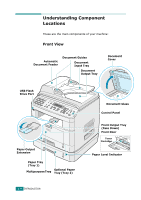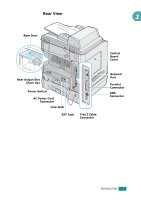Ricoh AC205 User's Guide - Page 17
Installing Machine Options Specifications, Appendix B
 |
View all Ricoh AC205 manuals
Add to My Manuals
Save this manual to your list of manuals |
Page 17 highlights
Appendix B: INSTALLING MACHINE OPTIONS Installing Memory DIMM B.2 Removing a Memory DIMM B.4 Installing an Optional Tray B.5 Setting Tray 2 in the Printer Properties B.7 Appendix C: SPECIFICATIONS General Specifications C.2 Scanner and Copier Specifications C.3 Printer Specifications C.4 Facsimile Specifications C.5 Paper Specifications C.6 Overview C.6 Supported Sizes of Paper C.7 Guidelines for Using Paper C.8 Paper Specifications C.9 Paper Output Capacity C.9 Paper Storage Environment C.9 xvi

xvi
Appendix B:
I
NSTALLING
M
ACHINE
O
PTIONS
Installing Memory DIMM
.........................................................
B.2
Removing a Memory DIMM
................................................
B.4
Installing an Optional Tray
......................................................
B.5
Setting Tray 2 in the Printer Properties
...............................
B.7
Appendix C:
S
PECIFICATIONS
General Specifications
............................................................
C.2
Scanner and Copier Specifications
............................................
C.3
Printer Specifications
..............................................................
C.4
Facsimile Specifications
.........................................................
C.5
Paper Specifications
...............................................................
C.6
Overview
........................................................................
C.6
Supported Sizes of Paper
..................................................
C.7
Guidelines for Using Paper
................................................
C.8
Paper Specifications
.........................................................
C.9
Paper Output Capacity
......................................................
C.9
Paper Storage Environment
...............................................
C.9