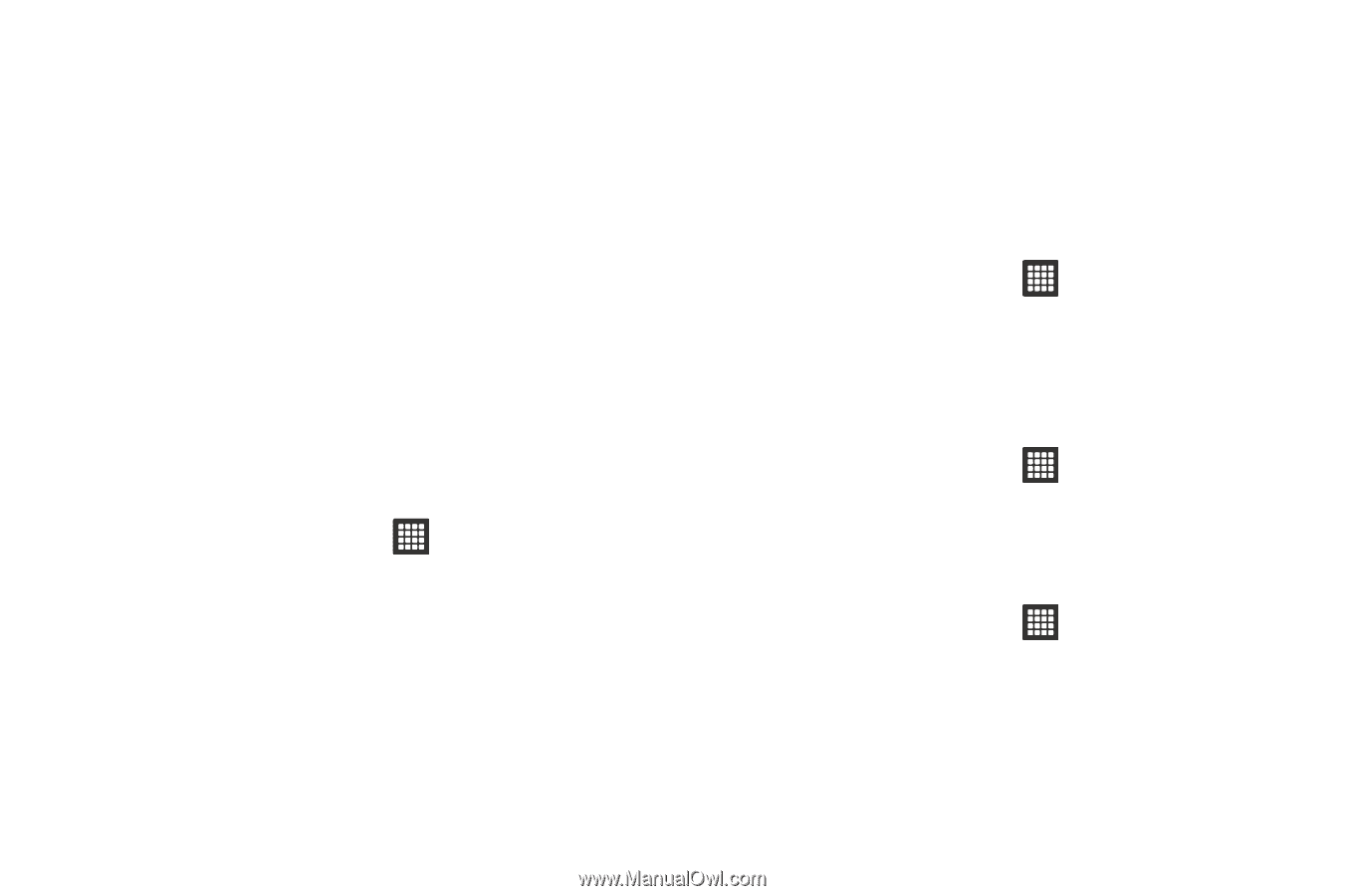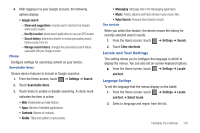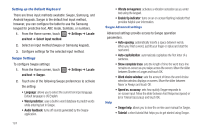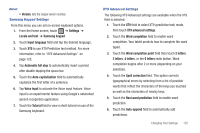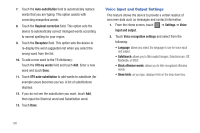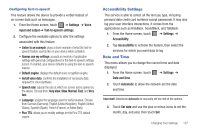Samsung SGH-T849 User Manual (user Manual) (ver.f7) (English) - Page 127
Locale and Text Settings, Show web suggestions, Use My Location, Search history, Manage search history
 |
UPC - 610214625366
View all Samsung SGH-T849 manuals
Add to My Manuals
Save this manual to your list of manuals |
Page 127 highlights
4. After logging in to your Google account, the following options display: • Google search - Show web suggestions: includes search matches from Google's online search engine. - Use My Location: allows search applications to use your GPS location. - Search history: determines whether to include personalized search history results in the list. - Manage search history: manages the personalized search history associated with your Google account. Phone Configure settings for searching content on your device. Searchable items Choose device features to include in Google searches. 1. From the Home screen, touch ➔ Settings ➔ Search. 2. Touch Searchable items. 3. Touch items to enable or disable searching. A check mark indicates the item is active. • Web: Bookmarks and web history. • Apps: Names of installed applications. • Contacts: Names of contacts. • Kindle: Titles and authors of your books. • Messaging: Message text in the Messaging application. • Music: Artists, albums and track names in your music files. • Voice Search: Previous Voice Search results. Clear shortcuts When you select this feature, the device erases the history for recently selected search results. 1. From the Home screen, touch ➔ Settings ➔ Search. 2. Touch Clear shortcuts. Locale and Text Settings This setting allows you to configure the language in which to display the menus. You can also set on-screen keyboard options. ᮣ From the Home screen, touch ➔ Settings ➔ Locale and text. Language Settings To set the language that the menus display on the tablet: 1. From the Home screen, touch ➔ Settings ➔ Locale and text ➔ Select locale. 2. Select a language and region from the list. Changing Your Settings 123