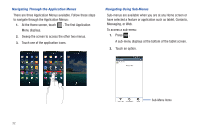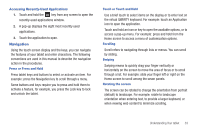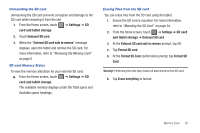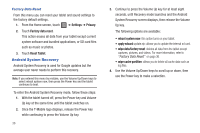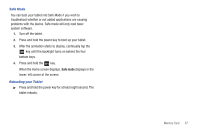Samsung SGH-T849 User Manual (user Manual) (ver.f7) (English) - Page 41
Safe Mode, Rebooting your Tablet
 |
UPC - 610214625366
View all Samsung SGH-T849 manuals
Add to My Manuals
Save this manual to your list of manuals |
Page 41 highlights
Safe Mode You can boot your tablet into Safe Mode if you wish to troubleshoot whether or not added applications are causing problems with the device. Safe mode will only load basic system software. 1. Turn off the tablet. 2. Press and hold the power key to boot up your tablet. 3. After the animation starts to display, continually tap the key until the backlight turns on behind the four bottom keys. 4. Press and hold the key. When the Home screen displays, Safe mode displays in the lower, left corner of the screen. Rebooting your Tablet ᮣ Press and hold the power key for at least eight second. The tablet reboots. Memory Card 37
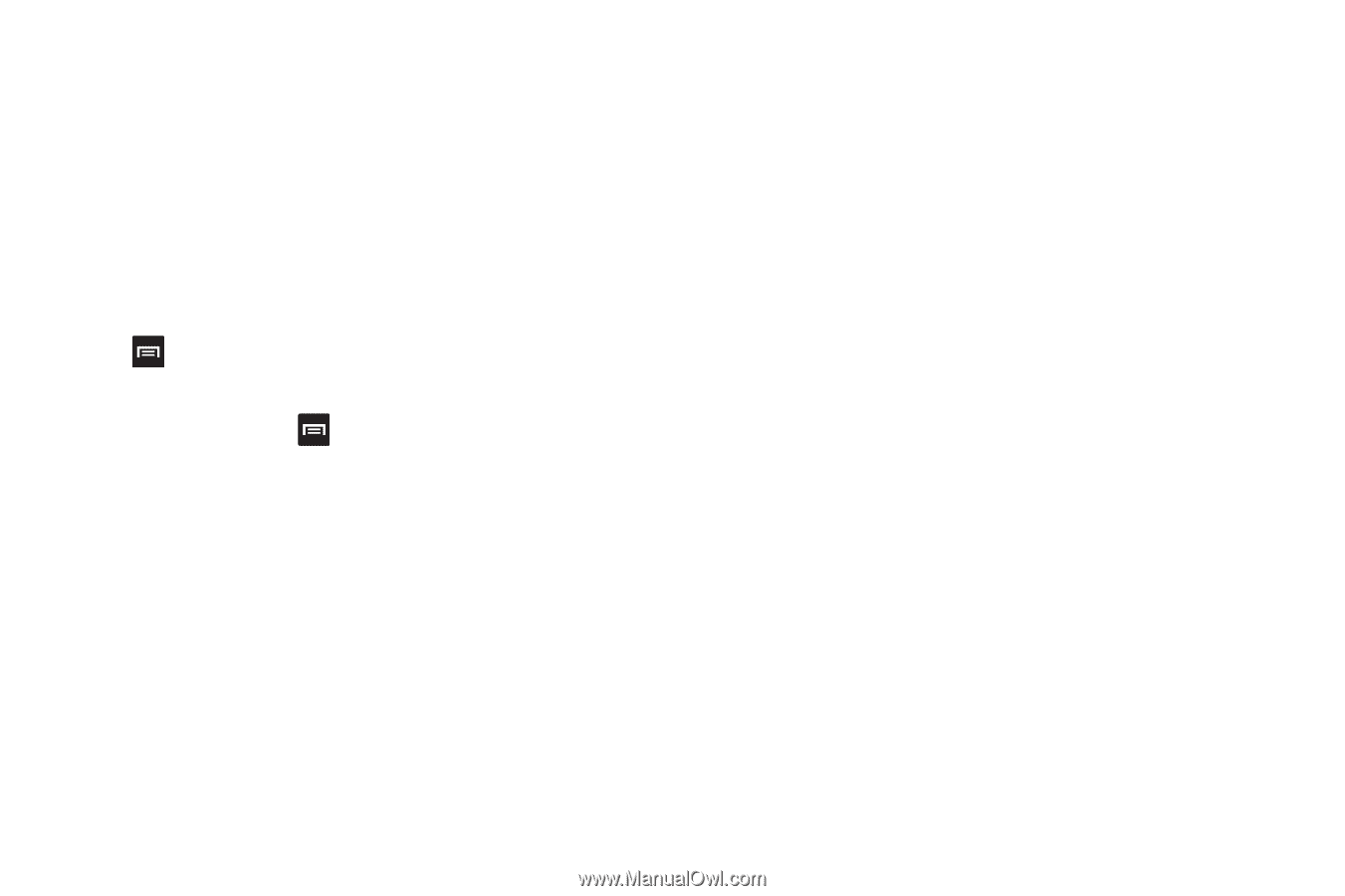
Memory Card
37
Safe Mode
You can boot your tablet into Safe Mode if you wish to
troubleshoot whether or not added applications are causing
problems with the device. Safe mode will only load basic
system software.
1.
Turn off the tablet.
2.
Press and hold the power key to boot up your tablet.
3.
After the animation starts to display, continually tap the
key until the backlight turns on behind the four
bottom keys.
4.
Press and hold the
key.
When the Home screen displays,
Safe mode
displays in the
lower, left corner of the screen.
Rebooting your Tablet
±
Press and hold the power key for at least eight second. The
tablet reboots.