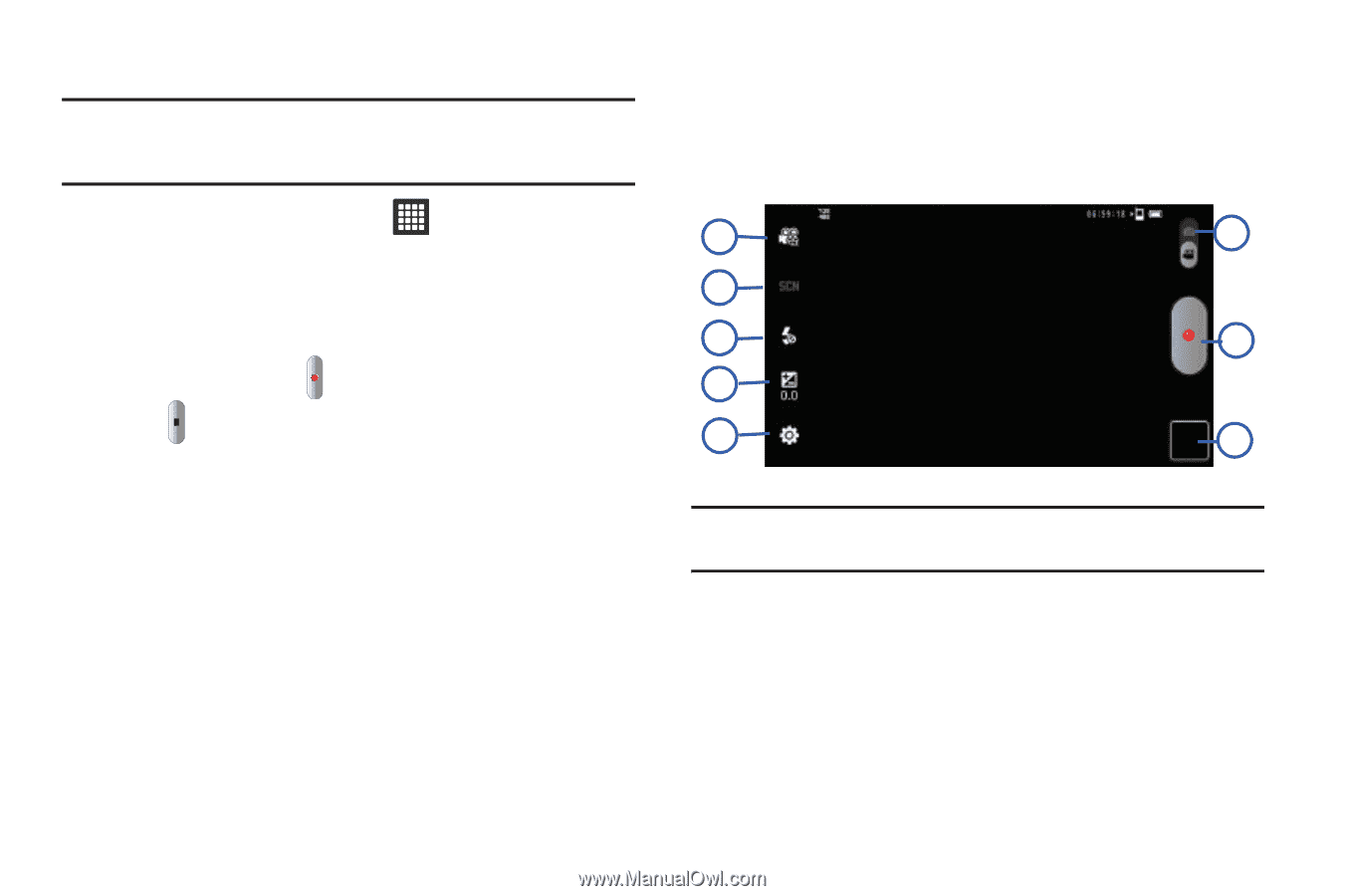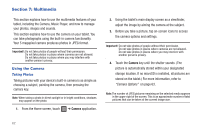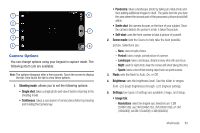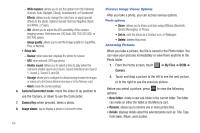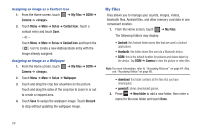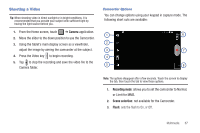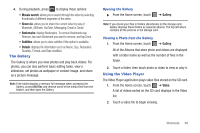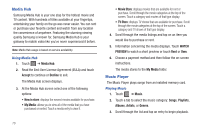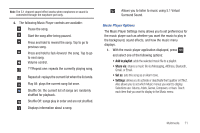Samsung SGH-T849 User Manual (user Manual) (ver.f7) (English) - Page 71
Shooting a Video
 |
UPC - 610214625366
View all Samsung SGH-T849 manuals
Add to My Manuals
Save this manual to your list of manuals |
Page 71 highlights
Shooting a Video Tip: When shooting video in direct sunlight or in bright conditions, it is recommended that you provide your subject with sufficient light by having the light source behind you. 1. From the Home screen, touch ➔ Camera application. 2. Move the slider to the down position to use the Camcorder. 3. Using the tablet's main display screen as a viewfinder, adjust the image by aiming the camcorder at the subject. 4. Press the Video key to begin recording. 5. Tap to stop the recording and save the video file to the Camera folder. Camcorder Options You can change options using your keypad in capture mode. The following short cuts are available: 1 6 2 3 7 4 5 8 Note: The options disappear after a few seconds. Touch the screen to display the tab, then touch the tab to view these options. 1. Recording mode: allows you to set the camcorder to Normal, or Limit for MMS. 2. Scene selection: not available for the Camcorder. 3. Flash: sets the flash to On, or Off. Multimedia 67