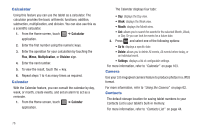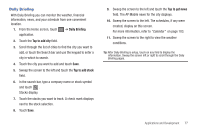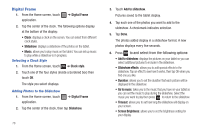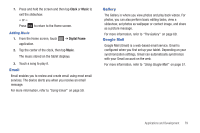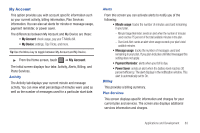Samsung SGH-T849 User Manual (user Manual) (ver.f7) (English) - Page 83
Email, Gallery, Google Mail
 |
UPC - 610214625366
View all Samsung SGH-T849 manuals
Add to My Manuals
Save this manual to your list of manuals |
Page 83 highlights
7. Press and hold the screen and then tap Clock or Music to exit the slideshow. - or - Press to return to the Home screen. Adding Music 1. From the Home screen, touch application. ➔ Digital Frame 2. Tap the center of the clock, then tap Music. The music stored on the tablet displays. 3. Touch a song to play it. Email Email enables you to review and create email using most email services. The device alerts you when you receive an email message. For more information, refer to "Using Email" on page 59. Gallery The Gallery is where you view photos and play back videos. For photos, you can also perform basic editing tasks, view a slideshow, set photos as wallpaper or contact image, and share as a picture message. For more information, refer to "The Gallery" on page 69. Google Mail Google Mail (Gmail) is a web-based email service. Gmail is configured when you first set up your tablet. Depending on your synchronization settings, Gmail can automatically synchronize with your Gmail account on the web. For more information, refer to "Using Google Mail" on page 57. Applications and Development 79