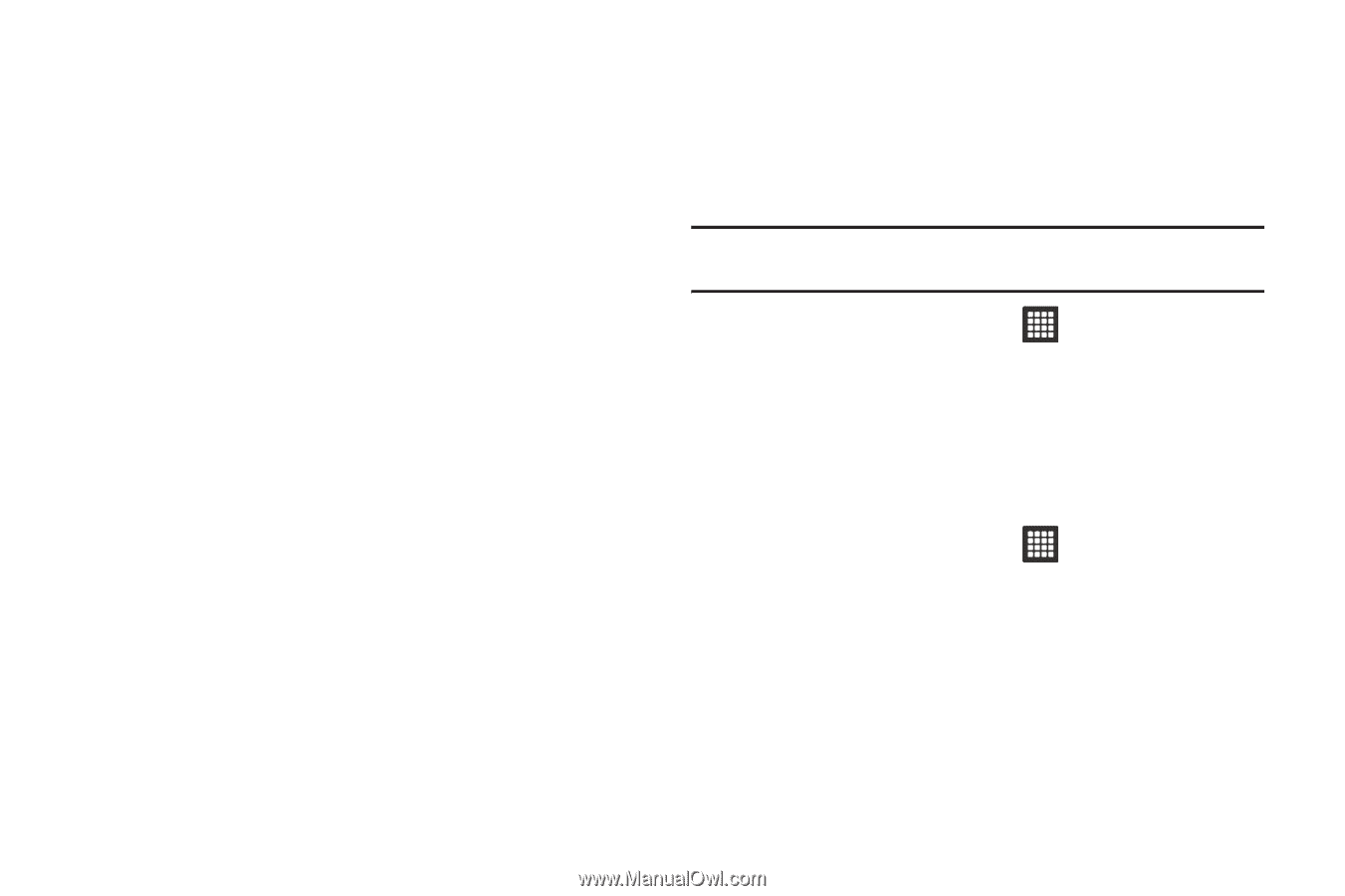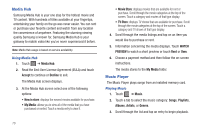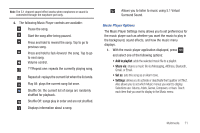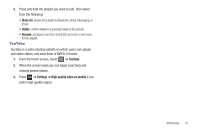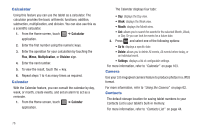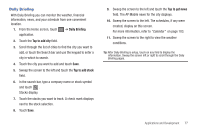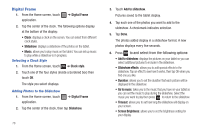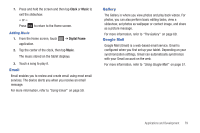Samsung SGH-T849 User Manual (user Manual) (ver.f7) (English) - Page 79
AllShare, Asphalt 5
 |
UPC - 610214625366
View all Samsung SGH-T849 manuals
Add to My Manuals
Save this manual to your list of manuals |
Page 79 highlights
6. Touch Time, then touch the (+) or (-) to set the new time for the alarm then touch Set. 7. Touch Ringtone, select a ringtone from the list, then touch OK. 8. Touch Vibrate. A checkmark indicates activation. The tablet vibrates when the alarm goes off. 9. Touch Repeat, select the frequency of repeats for this alarm, then touch OK. 10. Touch Label, enter a label for this alarm, then touch Done. AllShare This application wirelessly synchronizes your Samsung mobile tablet with your TV, streams content and even keeps tabs on who sends text messages with real-time, on-screen monitoring. Samsung's AllShare makes staying connected easy. Important!: You must activate Wi-Fi to use this application. For more information, refer to "Activating Wi-Fi" on page 106. 1. From the Home screen, touch ➔ AllShare. 2. Follow the on-screen prompts. Asphalt 5 The Asphalt 5 game you can get behind the wheel of over 30 vehicles from prestigious manufacturers and race in 12 unique locations, with varied track surfaces, short cuts and jumps. ᮣ From the Home screen, touch ➔ Asphalt 5. Applications and Development 75