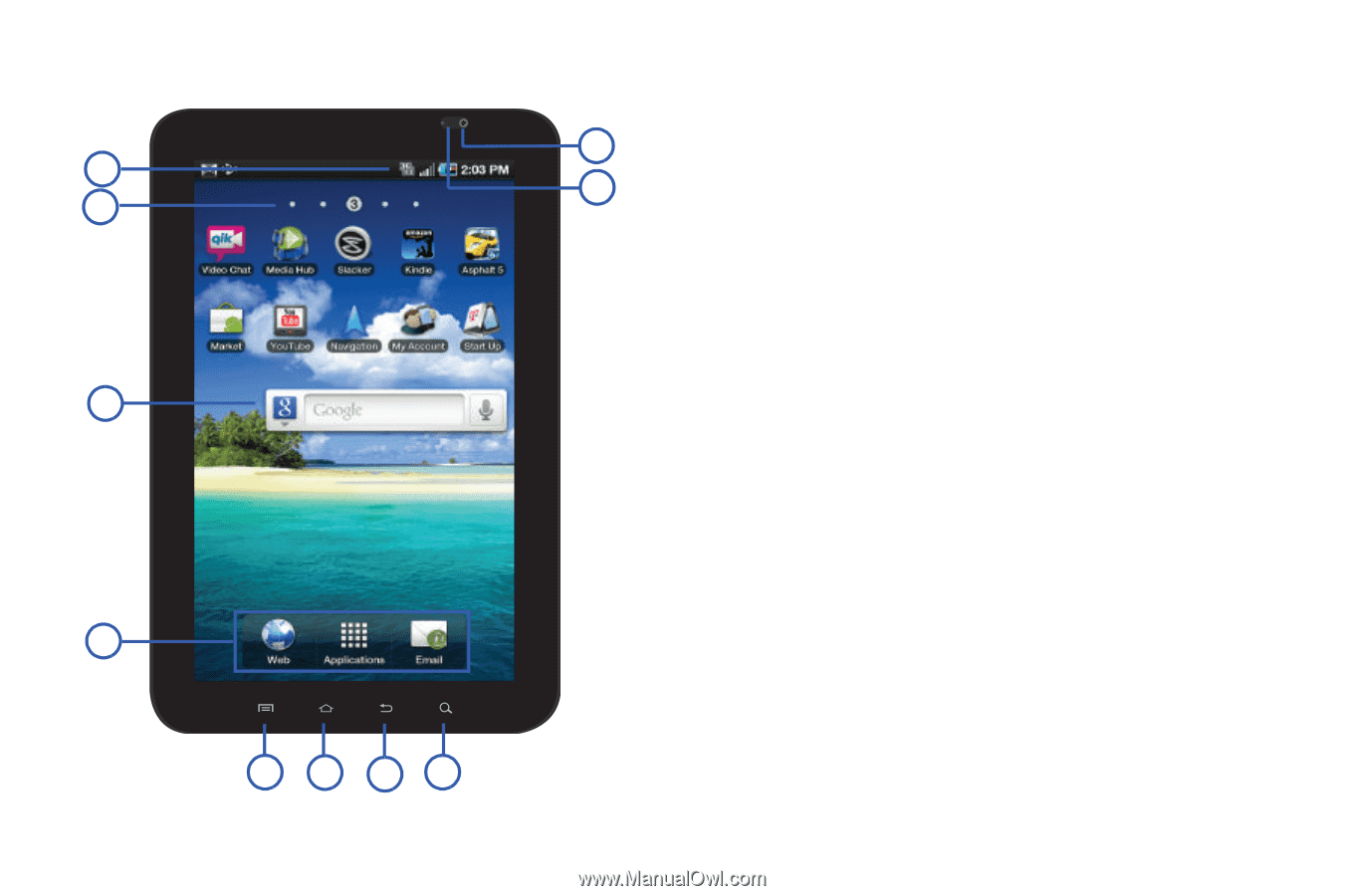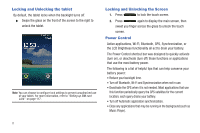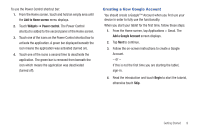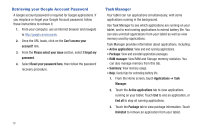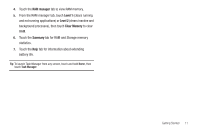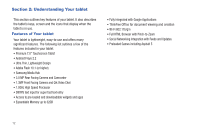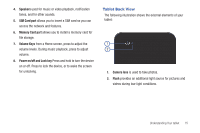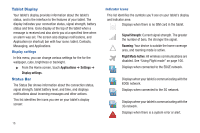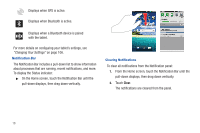Samsung SGH-T849 User Manual (user Manual) (ver.f7) (English) - Page 17
Tablet Front View
 |
UPC - 610214625366
View all Samsung SGH-T849 manuals
Add to My Manuals
Save this manual to your list of manuals |
Page 17 highlights
Tablet Front View 1 2 3 4 5 6 78 The following list correlates to the illustrations. 1. Indicator icons display information necessary for tablet 10 operation, such as the received signal strength, battery level, unread Email, etc. 9 2. Home screen indicator displays the number of the currently displayed Home page (1-5). 3. Google Quick Search bar allows you to search the Internet. 4. Primary shortcuts press to gain quick access to the Web browser, Applications, and Email. 5. Menu key allows access to sub-menus and options for features and applications. 6. Home key displays the main Home screen from any Home screen or menu. 7. Back key displays the previously viewed screen. 8. Search key displays the Google Search feature so you can search the Internet. 9. Light sensor uses the ambient light level to adjust both screen brightness/contrast and keypad access. • In bright light conditions, the sensors cause the tablet to increase the brightness and contrast for better viewing. Understanding Your tablet 13