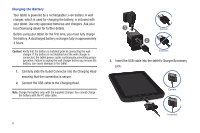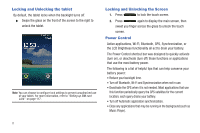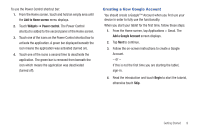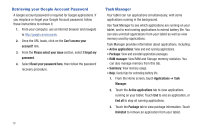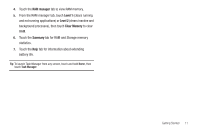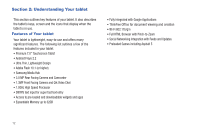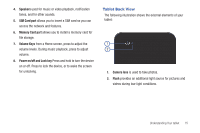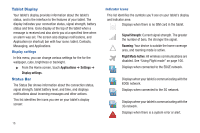Samsung SGH-T849 User Manual (user Manual) (ver.f7) (English) - Page 15
RAM manager, Level 1, Clear Memory, Summary, clears inactive
 |
UPC - 610214625366
View all Samsung SGH-T849 manuals
Add to My Manuals
Save this manual to your list of manuals |
Page 15 highlights
4. Touch the RAM manager tab to view RAM memory. 5. From the RAM manager tab, touch Level 1 (clears running and not running applications) or Level 2 (clears inactive and background processes), then touch Clear Memory to clear RAM. 6. Touch the Summary tab for RAM and Storage memory statistics. 7. Touch the Help tab for information about extending battery life. Tip: To launch Task Manager from any screen, touch and hold Home, then touch Task Manager. Getting Started 11
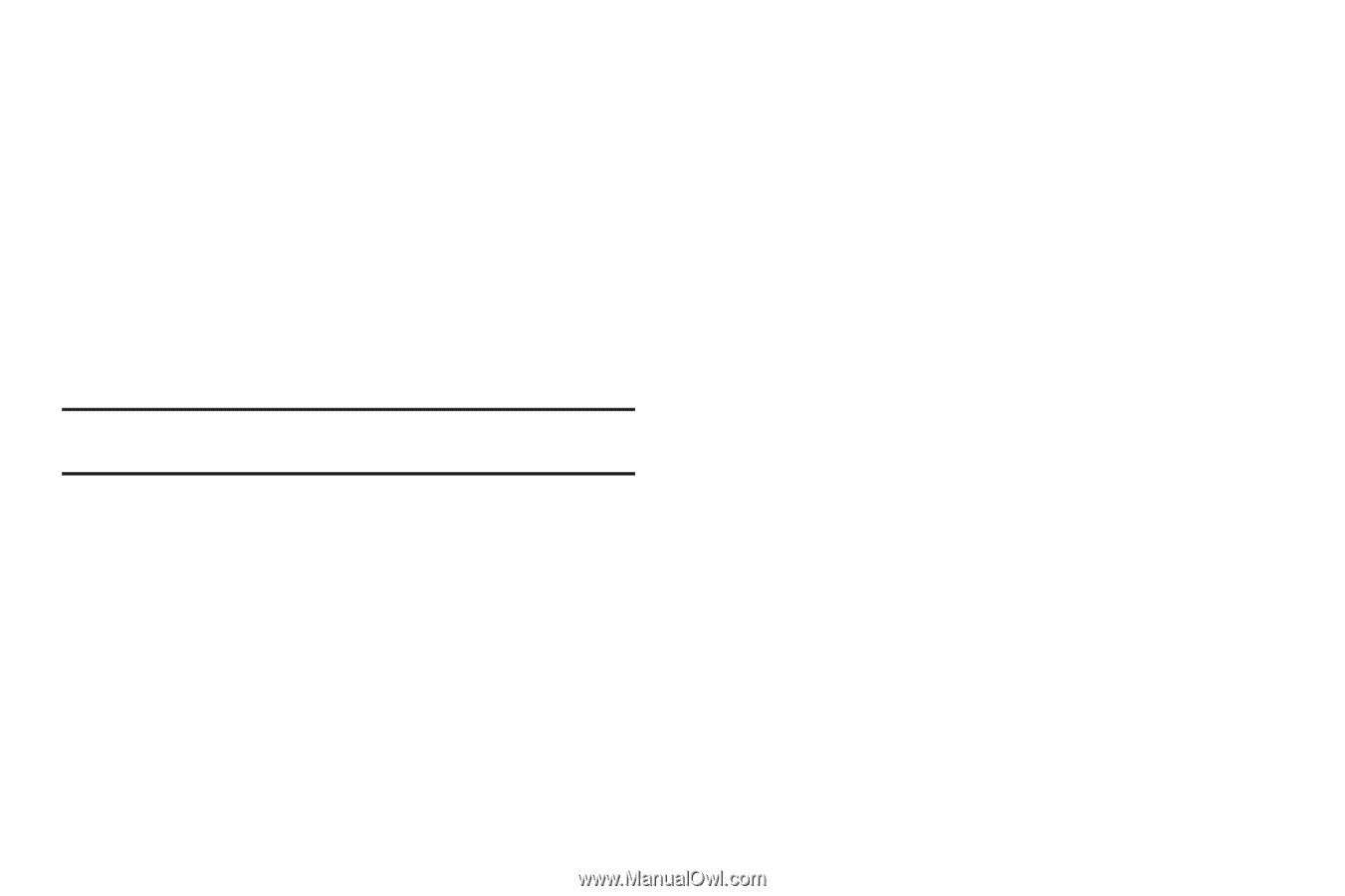
Getting Started
11
4.
Touch the
RAM manager
tab to view RAM memory.
5.
From the RAM manager tab, touch
Level 1
(clears running
and not running applications) or
Level 2
(clears inactive and
background processes), then touch
Clear Memory
to clear
RAM.
6.
Touch the
Summary
tab for RAM and Storage memory
statistics.
7.
Touch the
Help
tab for information about extending
battery life.
Tip:
To launch Task Manager from any screen, touch and hold
Home
, then
touch
Task Manager
.