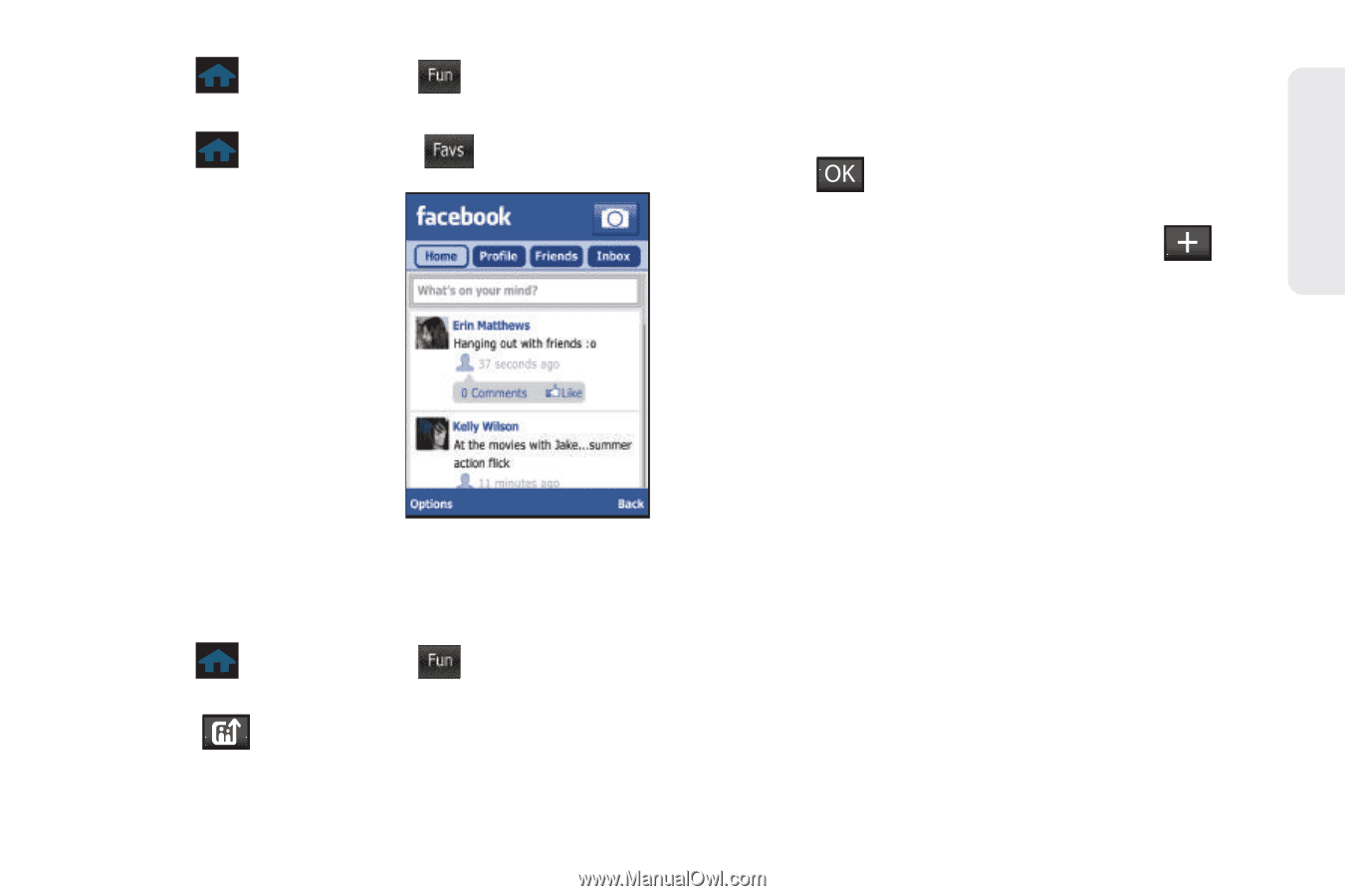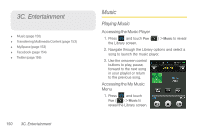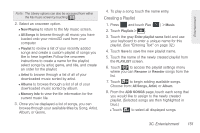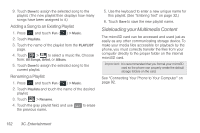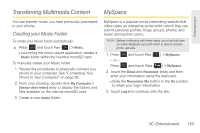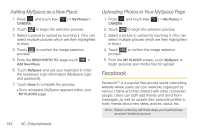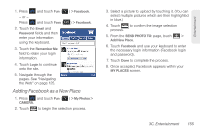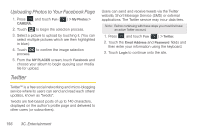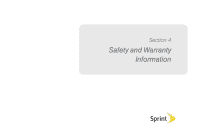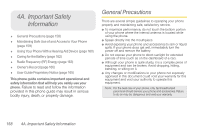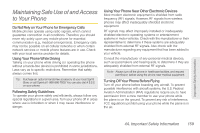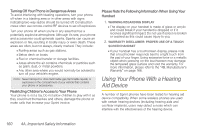Samsung SPH-M350 User Manual (user Manual) (ver.f7) (English) - Page 165
Adding Facebook as a New Place, s. See Navigating
 |
View all Samsung SPH-M350 manuals
Add to My Manuals
Save this manual to your list of manuals |
Page 165 highlights
Entertainment 1. Press - or - Press and touch Fun ( Fun ) > Facebook. and touch Favs ( Favs ) > Facebook. 2. Touch the Email and Password fields and then enter your information using the keyboard. 3. Touch the Remember Me field to retain your login information. 4. Touch Login to continue onto the site. 5. Navigate through the pages. See "Navigating the Web" on page 125. Adding Facebook as a New Place 1. Press and touch Fun ( Fun ) > My Photos > CAMERA. 2. Touch to begin the selection process. 3. Select a picture to upload by touching it. (You can select multiple pictures which are then highlighted in blue.) 4. Touch to confirm the image selection process. 5. From the SEND PHOTO TO: page, touch > Add New Place. 6. Touch Facebook and use your keyboard to enter the necessary login information (Facebook login and password). 7. Touch Done to complete the process. 8. Once accepted, Facebook appears within your MY PLACES screen. 3C. Entertainment 155