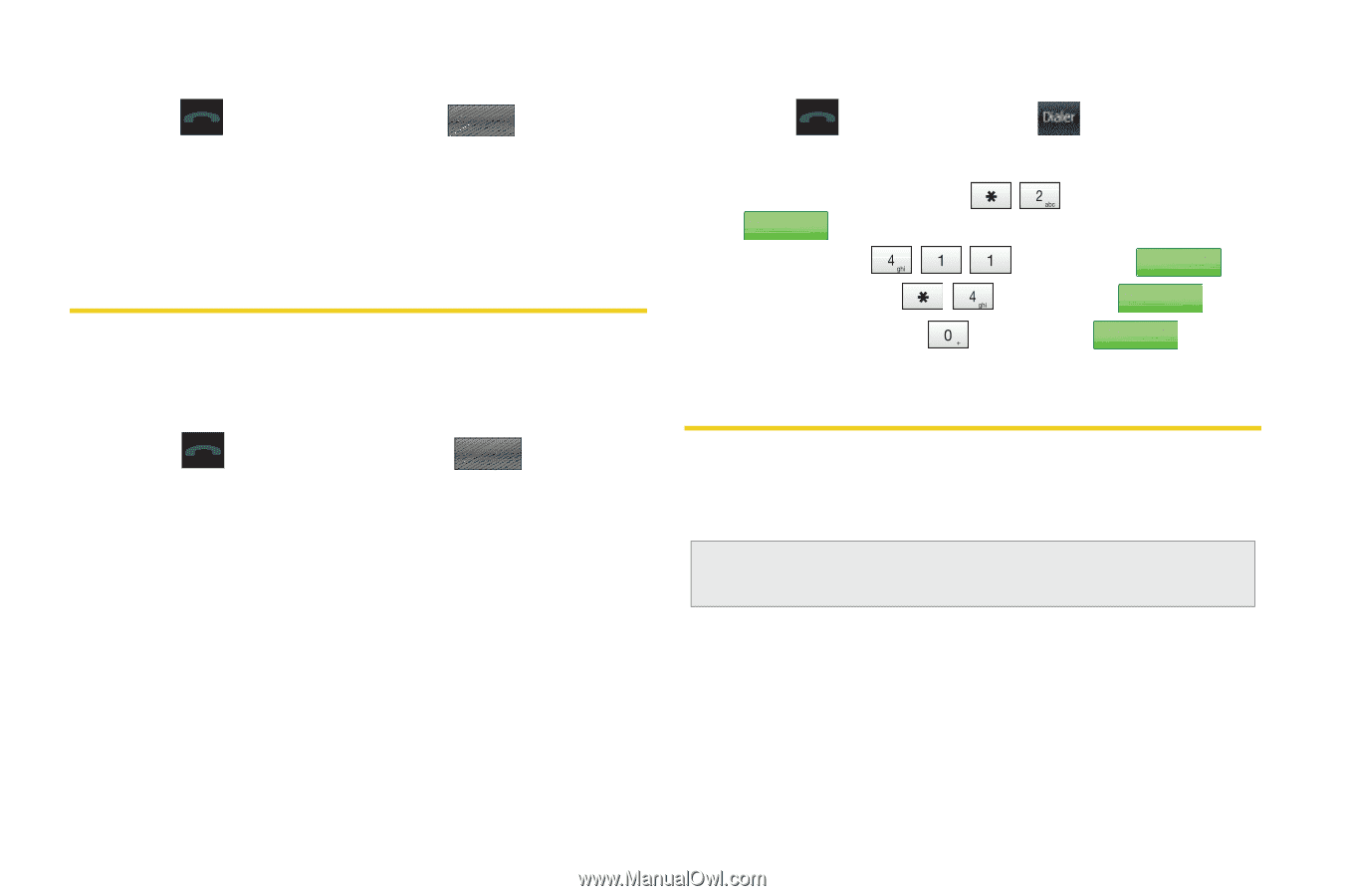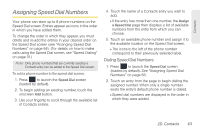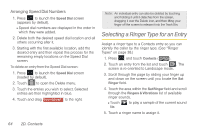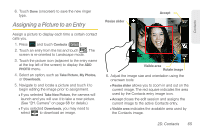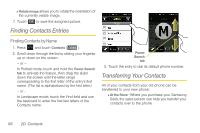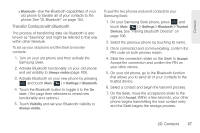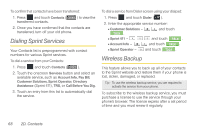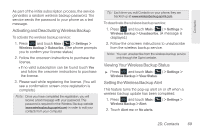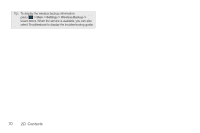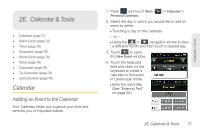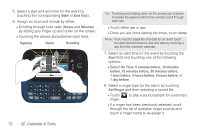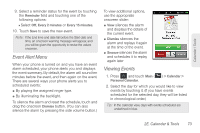Samsung SPH-M350 User Manual (user Manual) (ver.f7) (English) - Page 78
Dialing Sprint Services, Wireless Backup
 |
View all Samsung SPH-M350 manuals
Add to My Manuals
Save this manual to your list of manuals |
Page 78 highlights
To confirm that contacts have been transferred: 1. Press and touch Contacts ( Contacts ) to view the transferred contacts. 2. Once you have confirmed that the contacts are transferred, turn off your old phone. Dialing Sprint Services Your Contacts list is preprogrammed with contact numbers for various Sprint services. To dial a service from your Contacts: 1. Press and touch Contacts ( Contacts ). 2. Touch the onscreen Services button and select an available service, such as Account Info, Pay Bill, Customer Solutions, Sprint Operator, Directory Assistance (Sprint 411), TRS, or Call Before You Dig. 3. Touch an entry from this list to automatically dial the service. To dial a service from Dialer screen using your dialpad: 1. Press and touch Dialer ( Dialer ). 2. Enter the appropriate service number: Ⅲ Customer Solutions - TTAalLkK . and touch Ⅲ Sprint 411 - and touch TTAalLkK . Ⅲ Account Info - and touch TTAalLkK . Ⅲ Sprint Operator - and touch TTAalLkK . Wireless Backup This feature allows you to back up all of your contacts to the Sprint website and restore them if your phone is lost, stolen, damaged, or replaced. Tip: To use the wireless backup service, you are required to activate the service from your phone. To subscribe to the wireless backup service, you must purchase a license to use the service through your phone's browser. The license expires after a set period of time and you must renew it regularly. 68 2D. Contacts