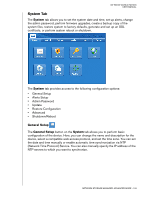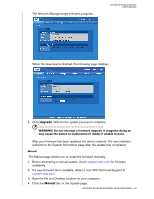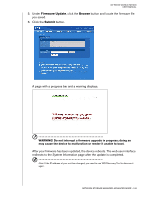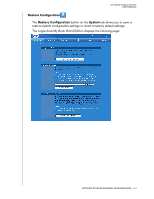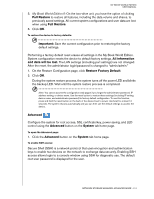Western Digital WD20000H1NC User Manual - Page 113
Update (Firmware), Automated
 |
View all Western Digital WD20000H1NC manuals
Add to My Manuals
Save this manual to your list of manuals |
Page 113 highlights
MY BOOK WORLD EDITION USER MANUAL Update (Firmware) The Update button on the System tab provides information about the current firmware version and allows you to perform a firmware update either automatically or manually. Automated The Automated tab provides information about the current firmware version and connects to the WD website for automatic downloading of the latest firmware. 1. Click the Update button on the System tab. The Automated page displays. 2. Click Check For New Firmware. 3. Click Download if new firmware is available. NETWORK STORAGE MANAGER: ADVANCED MODE - 107
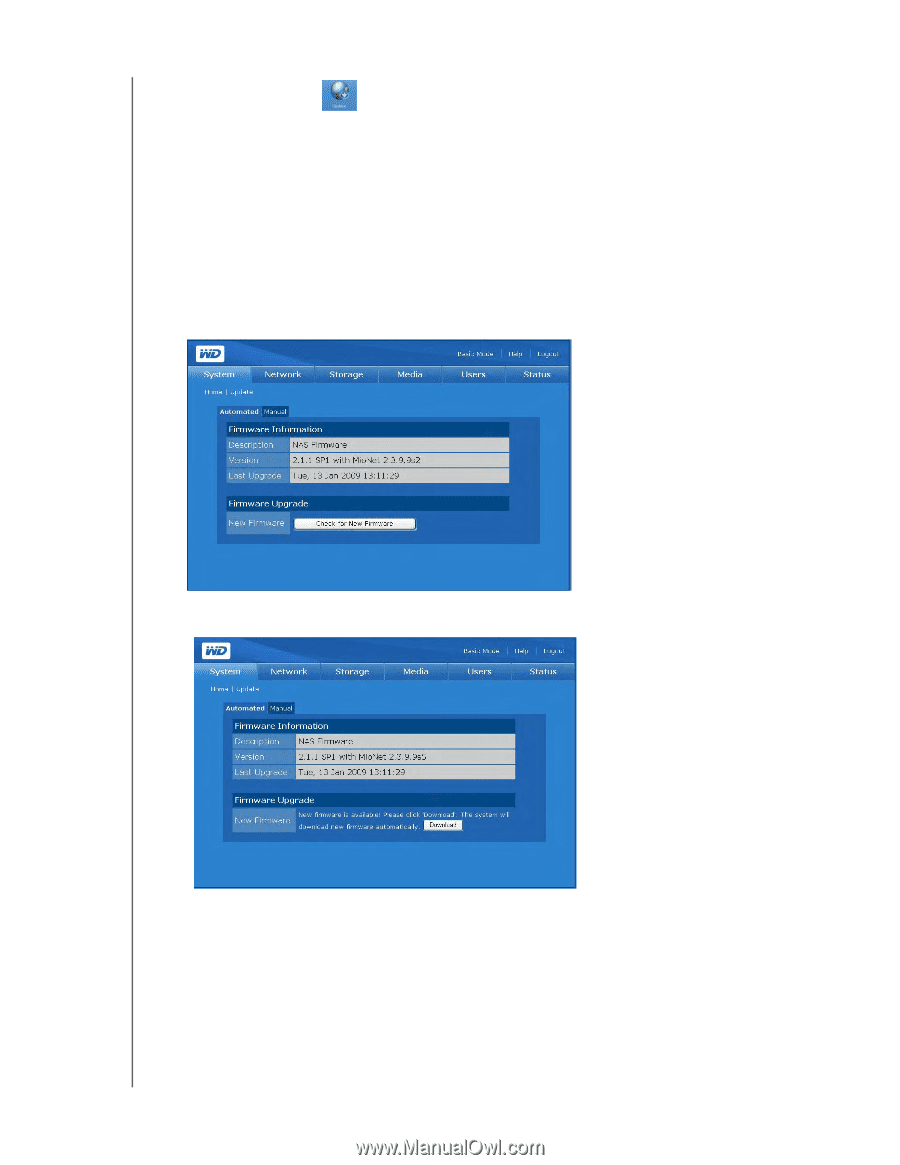
NETWORK STORAGE MANAGER: ADVANCED MODE - 107
MY BOOK WORLD EDITION
USER MANUAL
Update (Firmware)
The
Update
button on the
System
tab provides information about the current
firmware version and allows you to perform a firmware update either automatically or
manually.
Automated
The
Automated
tab provides information about the current firmware version and
connects to the WD website for automatic downloading of the latest firmware.
1.
Click the
Update
button on the
System
tab. The Automated page displays.
2. Click
Check For New Firmware
.
3. Click
Download
if new firmware is available.