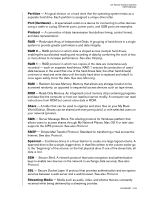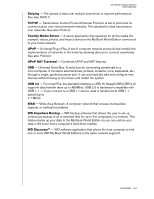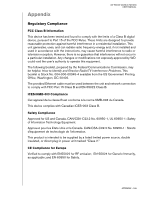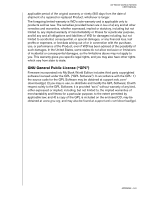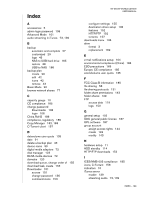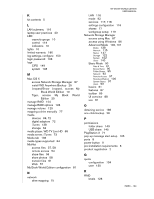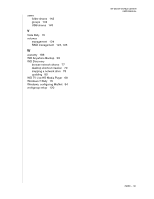Western Digital WD20000H1NC User Manual - Page 194
Index
 |
View all Western Digital WD20000H1NC manuals
Add to My Manuals
Save this manual to your list of manuals |
Page 194 highlights
Index A accessories 5 admin login password 106 Advanced Mode 101 audio streaming in iTunes 73, 139 B backup automatic and complete 27 customized 29 logs 43 NAS to USB hard drive 165 restore 38 USB to NAS 166 backup plan create 29 edit 42 icons 42 remove 43 Basic Mode 90 browse network shares 77 C capacity gauge 10 CE compliance 185 change password Downloader 136 login 106 China RoHS 186 compliance, regulatory 185 Copy Manager 162, 163 C-Torrent client 157 D datavolume user quota 135 date 91 delete a backup plan 43 device name 90 digital media adapters 72 disk manager 123 DLNA media devices 72 domains 120 download queue, change order of 155 download task, create 153 Downloader 151 access 151 change password 136 command icons 153 MY BOOK WORLD EDITION USER MANUAL configure settings 155 destination share setup 136 features 152 HTTP/FTP 152 torrents 157 downloads menu 136 drive format 3 replacement 169 E e-mail notifications setup 104 environmental compliance (China) 186 ESD precautions 169 Europe, CE compliance 185 extendvolume user quota 135 F FCC Class B information 185 file sharing 58 file sharing protocols 131 folder share permissions 143 folder shares 129 FTP access data 119 logs 150 G general setup 102 GNU general public license 187 GPL software 187 group account assign access rights 144 create 142 modify 143 H hardware setup 11 HDD standby 114 HTTP/FTP downloads 152 I ICES/NMB-003 compliance 185 icons, C-Torrent 158 indicators 10 iTunes server enable 139 streaming audio 73, 139 INDEX - 188