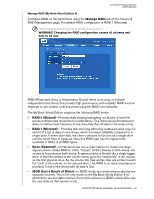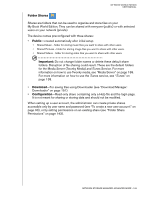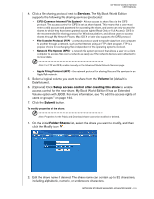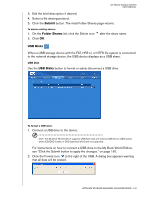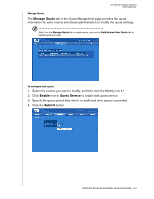Western Digital WD20000H1NC User Manual - Page 136
Folder Shares, Storage, Share, Description, to display the following screen
 |
View all Western Digital WD20000H1NC manuals
Add to My Manuals
Save this manual to your list of manuals |
Page 136 highlights
MY BOOK WORLD EDITION USER MANUAL The Folder Shares button on the Storage tab home page provides access to a list of available shares. USB share naming corresponds to the following configuration: usb1-share The port number is always "1" since My Book World Edition has only one USB port. To create a share: 1. Click the Add icon to display the following screen: 2. Enter a share name in the Share field. The share name can contain up to 32 characters, including alphabetic, numeric, or underscore characters. 3. Enter a brief description in the Description field. NETWORK STORAGE MANAGER: ADVANCED MODE - 130
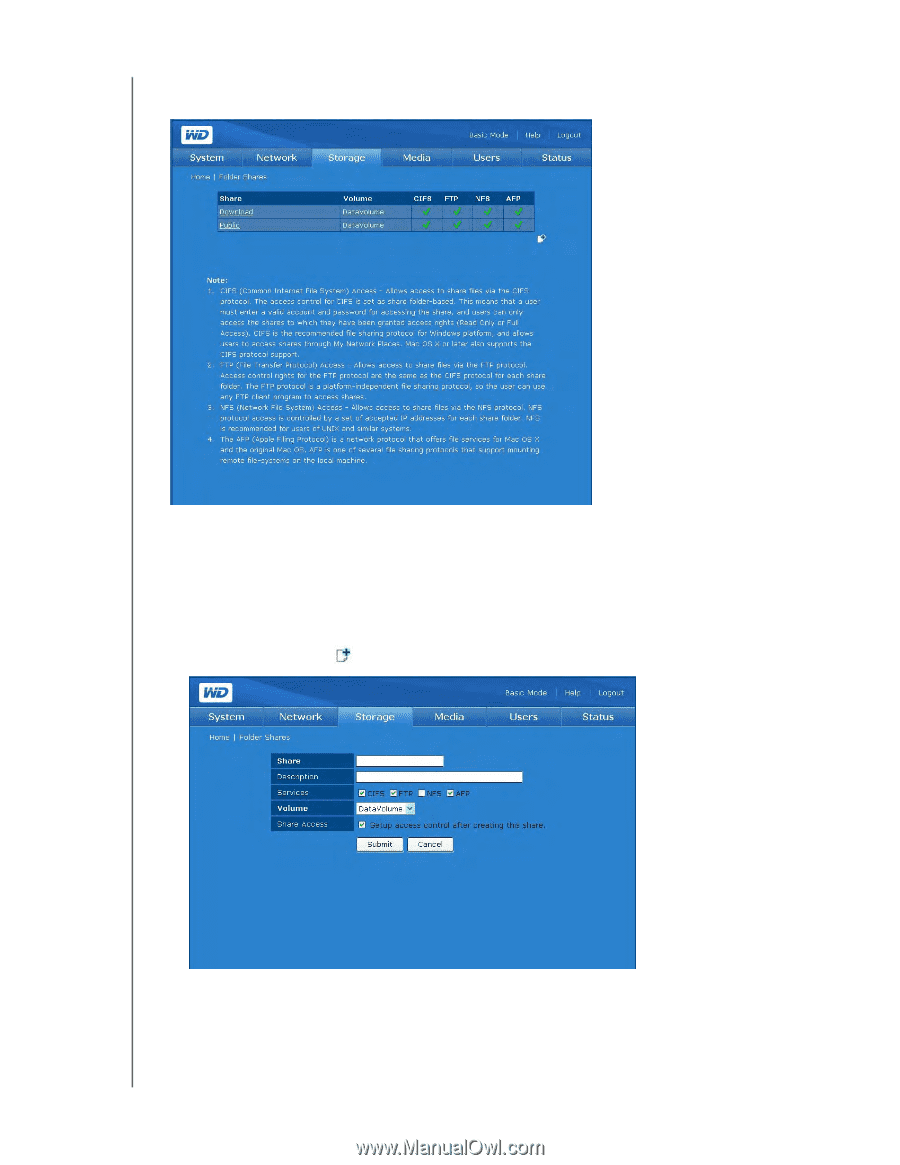
NETWORK STORAGE MANAGER: ADVANCED MODE - 130
MY BOOK WORLD EDITION
USER MANUAL
The
Folder Shares
button on the
Storage
tab home page provides access to a list
of available shares.
USB share naming corresponds to the following configuration:
usb1-<port number>share<partition number>
The port number is always “1” since My Book World Edition has only one USB port.
To create a share:
1.
Click the Add icon
to display the following screen:
2.
Enter a share name in the
Share
field. The share name can contain up to 32
characters, including alphabetic, numeric, or underscore characters.
3.
Enter a brief description in the
Description
field.