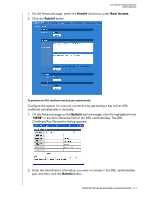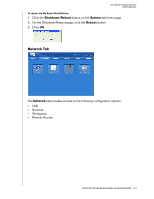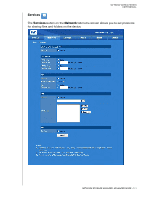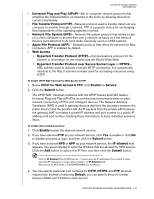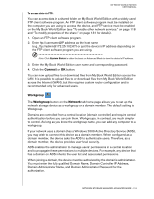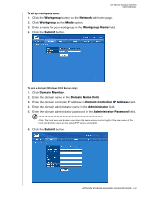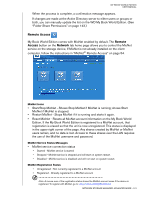Western Digital WD20000H1NC User Manual - Page 124
Hypertext Transfer Protocol over Secure Socket Layer, UPnP for Web Access & FTP
 |
View all Western Digital WD20000H1NC manuals
Add to My Manuals
Save this manual to your list of manuals |
Page 124 highlights
MY BOOK WORLD EDITION USER MANUAL • Universal Plug and Play (UPnP)-Set of computer network protocols that simplifies the implementation of networks in the home by allowing devices to connect seamlessly. • File Transfer Protocol (FTP)-Network protocol used to transfer data from one computer to another through a network. FTP is a popular choice for exchanging files independent of the operating systems involved. • Network File System (NFS)- Network file system protocol that allows a user on a client computer to access files over a network as easily as if the network devices were attached to its local disks. Generally used on UNIX systems. • Apple File Protocol (AFP)- Network protocol that offers file services for Mac computers. AFP is enabled by default. • Web Access • Hypertext Transfer Protocol (HTTP)-Communications protocol for the transfer of information on the intranet and the World Wide Web. • Hypertext Transfer Protocol over Secure Socket Layer or HTTPS- URL scheme used to indicate a secure HTTP connection. It is syntactically identical to the http:// scheme normally used for accessing resources using HTTP. To enable UPnP NAT Traversal for Web Access & FTP: 1. Below UPnP for Web Access & FTP, click Enable for Service. 2. Click the Submit button. The UPnP NAT Traversal combines with the UPnP feature and NAT feature. Universal Plug and Play (UPnP) is an architecture for pervasive peer-to-peer network connectivity of PCs and intelligent devices. The Network Address Translation (NAT) is used in gateway devices that form the boundary between the public Internet and the private LAN. As IP packets from the private LAN traverse the gateway, NAT translates a private IP address and port number to a public IP address and port number, tracking those translations to keep individual sessions intact. To enable other network services: 1. Click Enable beside the desired network service. 2. If you have selected FTP as your network service, click Yes to enable or click No to disable anonymous login, and then click the Submit button. 3. If you have selected NFS or AFP as your network service, the IP allowed field appears. You are prompted to enter the IP filters that are allowed for NFS service. Click the Add button to add a new IP filter, and then click the Submit button. Note: In IP Allowed field of NFS service, '*' means allow all IP addresses. If you intend to allow specified IP addresses or range, please modify '*' in IP Allowed field. Mount point for NFS share is /nfs/SHARENAME, Ex. /nfs/Public. 4. You can specify particular port numbers for HTTP, HTTPS, and FTP services respectively. Instead of selecting Default, you can specify the port number between 8000 and 10000 for each service. NETWORK STORAGE MANAGER: ADVANCED MODE - 118