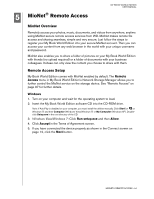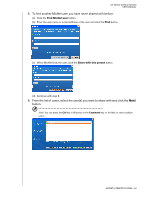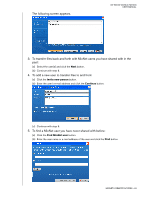Western Digital WD20000H1NC User Manual - Page 65
To share photos with MioNet users you have shared with in the past, To add a new user to share
 |
View all Western Digital WD20000H1NC manuals
Add to My Manuals
Save this manual to your list of manuals |
Page 65 highlights
MY BOOK WORLD EDITION USER MANUAL 2. Choose any folder or the plus sign to choose a sub folder to share with someone else and click the Next button. The screen for choosing people to share with appears. 3. To share photos with MioNet users you have shared with in the past: (a) Select the user(s) and click the Next button. (b) Continue with step 6. 4. To add a new user to share with: (a) Click the Invite new person button. (b) Enter the user's e-mail address and click the Continue button. (c) Continue with step 6. MIONET® REMOTE ACCESS - 59
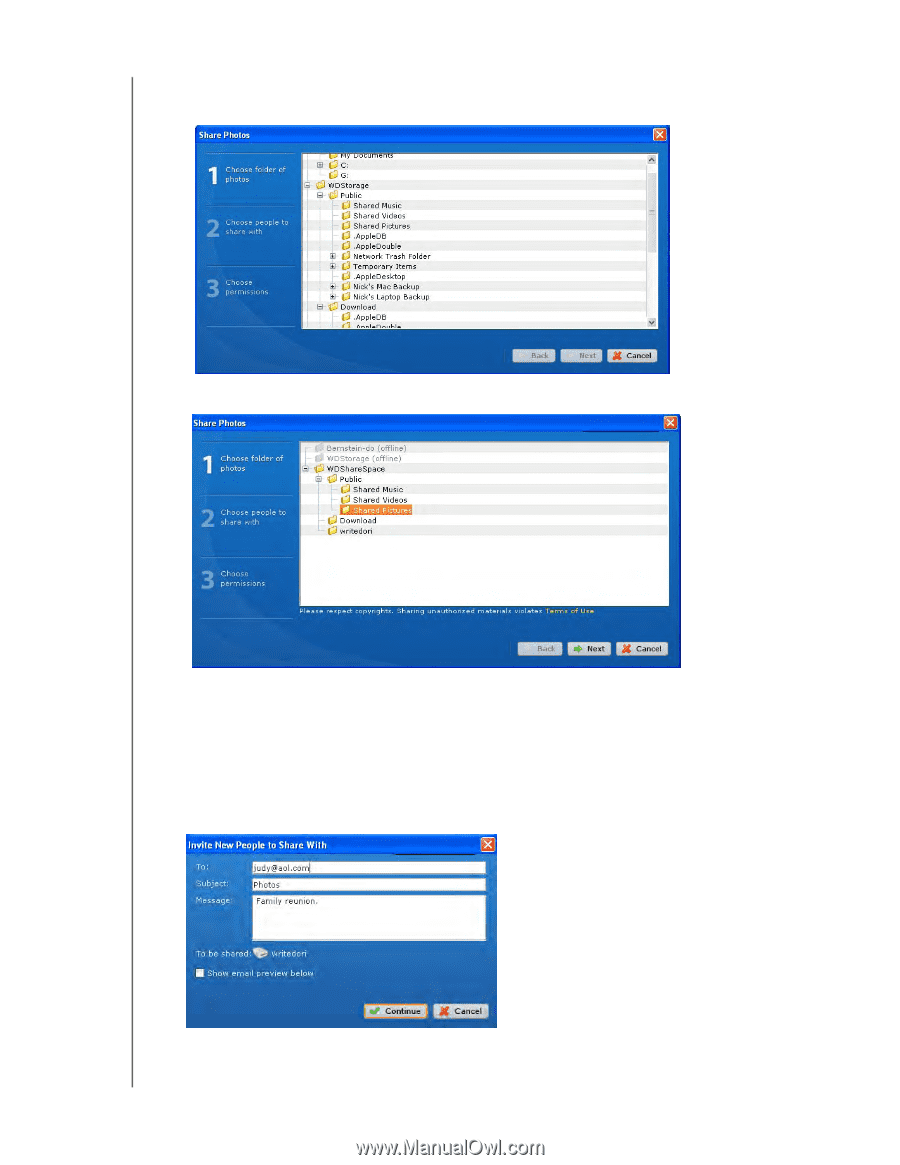
MIONET® REMOTE ACCESS - 59
MY BOOK WORLD EDITION
USER MANUAL
2.
Choose any folder or the plus sign to choose a sub folder to share with someone
else and click the
Next
button.
The screen for choosing people to share with appears.
3.
To share photos with MioNet users you have shared with in the past:
(a)
Select the user(s) and click the
Next
button.
(b)
Continue with step 6.
4.
To add a new user to share with:
(a)
Click the
Invite new person
button.
(b)
Enter the user’s e-mail address and click the
Continue
button.
(c)
Continue with step 6.