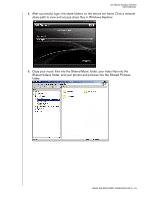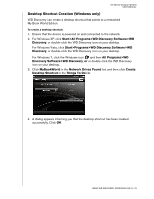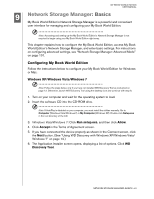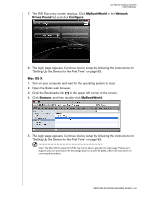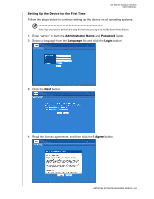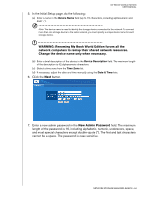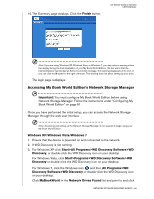Western Digital WD20000H1NC User Manual - Page 89
Setting Up the Device for the First Time, Select a language from
 |
View all Western Digital WD20000H1NC manuals
Add to My Manuals
Save this manual to your list of manuals |
Page 89 highlights
MY BOOK WORLD EDITION USER MANUAL Setting Up the Device for the First Time Follow the steps below to continue setting up the device on all operating systems. Note: You only have to perform this step the first time you log in to the My Book World Edition. 1. Enter "admin" in both the Administrator Name and Password fields. 2. Select a language from the Language list and click the Login button. 3. Click the Next button. 4. Read the license agreement, and then click the I Agree button. NETWORK STORAGE MANAGER: BASICS - 83

NETWORK STORAGE MANAGER: BASICS - 83
MY BOOK WORLD EDITION
USER MANUAL
Setting Up the Device for the First Time
Follow the steps below to continue setting up the device on all operating systems.
Note:
You only have to perform this step the first time you log in to the My Book World Edition.
1.
Enter “admin” in both the
Administrator Name
and
Password
fields.
2.
Select a language from the
Language
list and click the
Login
button.
3.
Click the
Next
button.
4.
Read the license agreement, and then click the
I Agree
button.