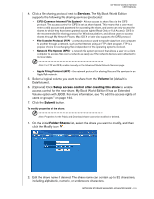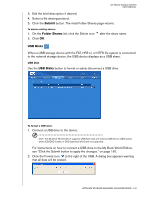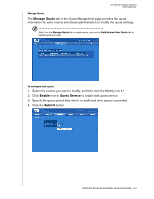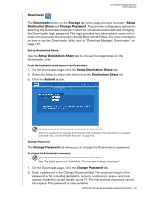Western Digital WD20000H1NC User Manual - Page 141
available. If a My Book World Edition II is set to JBOD, the ExtendVolume User Quota
 |
View all Western Digital WD20000H1NC manuals
Add to My Manuals
Save this manual to your list of manuals |
Page 141 highlights
MY BOOK WORLD EDITION USER MANUAL DataVolume User Quota (or ExtendVolume User Quota) The DataVolume User Quota tab provides user quota information details and allows administrators to modify the user quota setting if two or more volumes are available. If a My Book World Edition II is set to JBOD, the ExtendVolume User Quota tab is available instead. To modify the user quota setting: 1. Select the volume you want to modify, and then click the Modify icon. 2. Click Enable next to Quota Service to enable disk quota service. 3. Specify the quota size for the user. 4. Click the Submit button. NETWORK STORAGE MANAGER: ADVANCED MODE - 135

NETWORK STORAGE MANAGER: ADVANCED MODE - 135
MY BOOK WORLD EDITION
USER MANUAL
DataVolume User Quota (or ExtendVolume User Quota)
The
DataVolume User Quota
tab provides user quota information details and
allows administrators to modify the user quota setting if two or more volumes are
available. If a My Book World Edition II is set to JBOD, the ExtendVolume User Quota
tab is available instead.
To modify the user quota setting:
1.
Select the volume you want to modify, and then click the Modify
icon.
2. Click
Enable
next to Quota Service to enable disk quota service.
3.
Specify the quota size for the user.
4.
Click the
Submit
button.