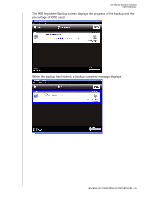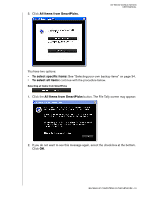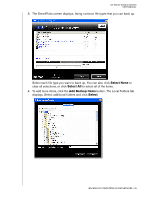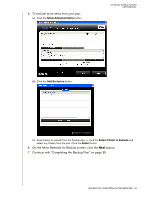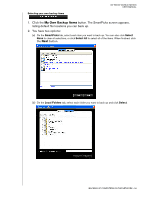Western Digital WD20000H1NC User Manual - Page 37
All Items from SmartPicks., To select specific items, To select all items
 |
View all Western Digital WD20000H1NC manuals
Add to My Manuals
Save this manual to your list of manuals |
Page 37 highlights
5. Click All Items from SmartPicks. MY BOOK WORLD EDITION USER MANUAL You have two options: • To select specific items: See "Selecting your own backup items" on page 34. • To select all items: continue with the procedure below. Selecting all items from SmartPicks 1. Click the All Items from SmartPicks button. The File Tally screen may appear: 2. If you do not want to see this message again, select the check box at the bottom. Click OK. BACKING UP COMPUTERS ON THE NETWORK - 31
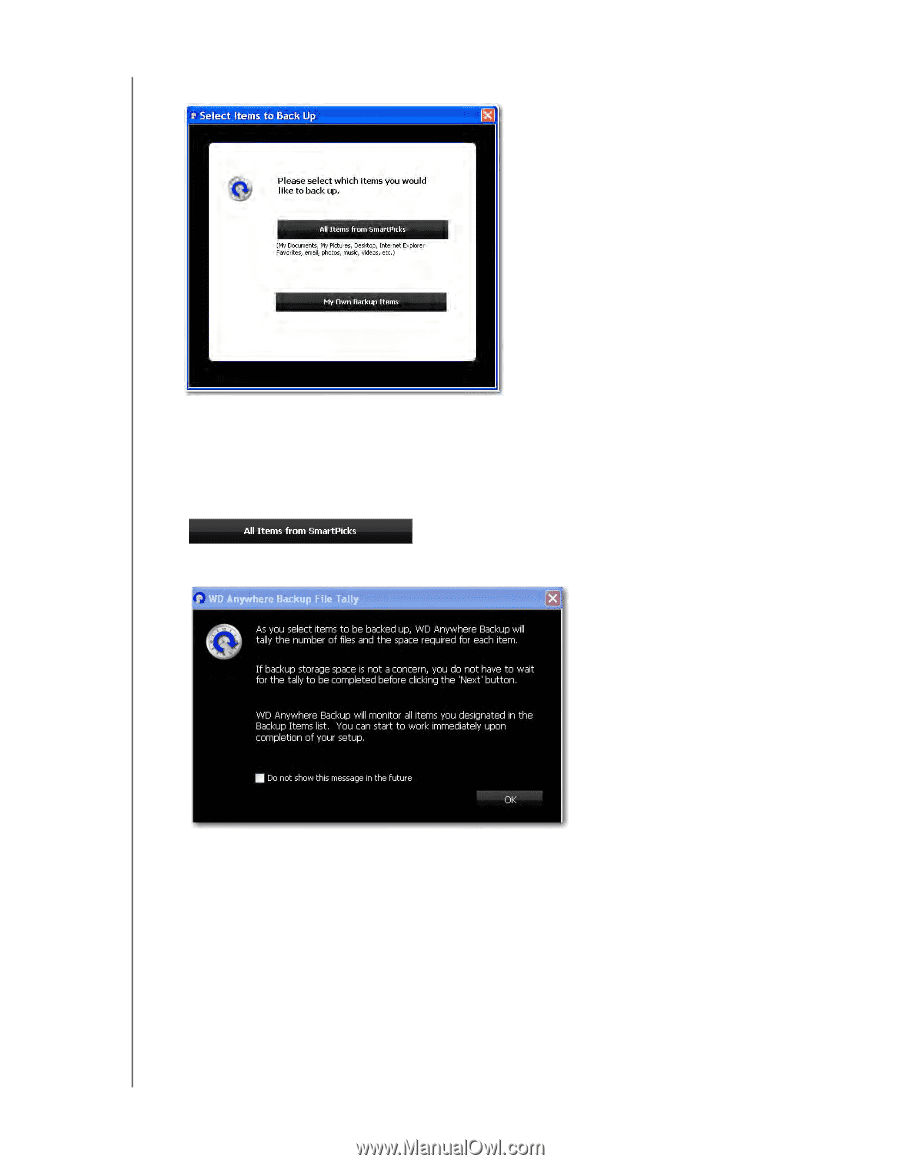
BACKING UP COMPUTERS ON THE NETWORK - 31
MY BOOK WORLD EDITION
USER MANUAL
5. Click
All Items from SmartPicks.
You have two options:
•
To select specific items:
See “Selecting your own backup items” on page 34.
•
To select all items:
continue with the procedure below.
Selecting all items from SmartPicks
1.
Click the
All Items from SmartPicks
button. The File Tally screen may appear:
2.
If you do not want to see this message again, select the check box at the bottom.
Click
OK
.