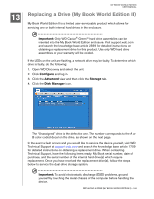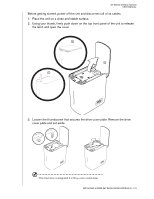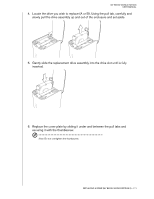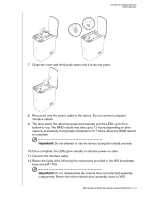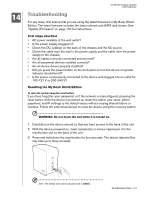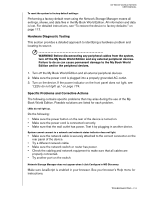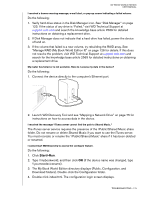Western Digital WD20000H1NC User Manual - Page 177
Replace the cover plate by sliding it under and between the pull tabs
 |
View all Western Digital WD20000H1NC manuals
Add to My Manuals
Save this manual to your list of manuals |
Page 177 highlights
13 MY BOOK WORLD EDITION USER MANUAL 4. Locate the drive you wish to replace (A or B). Using the pull tab, carefully and slowly pull the drive assembly up and out of the enclosure and set aside. 5. Gently slide the replacement drive assembly into the drive slot until is fully inserted. 6. Replace the cover plate by sliding it under and between the pull tabs and securing it with the thumbscrew. Note: Do not overtighten the thumbscrew. REPLACING A DRIVE (MY BOOK WORLD EDITION II) - 171

REPLACING A DRIVE (MY BOOK WORLD EDITION II) - 171
MY BOOK WORLD EDITION
USER MANUAL
4.
Locate the drive you wish to replace (A or B). Using the pull tab, carefully and
slowly pull the drive assembly up and out of the enclosure and set aside.
5.
Gently slide the replacement drive assembly into the drive slot until is fully
inserted.
6.
Replace the cover plate by sliding it under and between the pull tabs and
securing it with the thumbscrew.
Note:
Do not overtighten the thumbscrew.
13