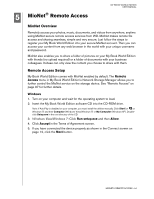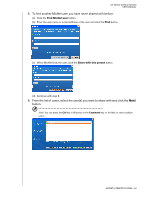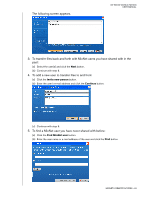Western Digital WD20000H1NC User Manual - Page 63
Using MioNet Web (after registration), Accessing My Book World Edition Folders and Files Remotely
 |
View all Western Digital WD20000H1NC manuals
Add to My Manuals
Save this manual to your list of manuals |
Page 63 highlights
MY BOOK WORLD EDITION USER MANUAL Using MioNet Web (after registration) 1. From any browser, go to www.mionet.com/web and enter your username and password. The Quick Start tab appears, displaying icons representing activities you can perform. Note: In this User Manual, we discuss the most basic options. For more advanced options, see the MioNet Help or MioNet User Guide (available when you click the Online Help icon). Accessing My Book World Edition Folders and Files Remotely Important: Local access to WD Storage using MioNet Web is not available. Use Window's Explorer or Apple Finder. 1. Click the My Resources tab to display your My Book World Edition folders. MIONET® REMOTE ACCESS - 57

MIONET® REMOTE ACCESS - 57
MY BOOK WORLD EDITION
USER MANUAL
Using MioNet Web (after registration)
1.
From any browser, go to
www.mionet.com/web
and enter your username and
password. The Quick Start tab appears, displaying icons representing activities
you can perform.
Note:
In this User Manual, we discuss the most basic options. For more advanced options, see the
MioNet Help or MioNet User Guide (available when you click the Online Help icon).
Accessing My Book World Edition Folders and Files Remotely
Important:
Local access to WD Storage using MioNet Web is not
available. Use Window’s Explorer or Apple Finder.
1.
Click the
My Resources
tab to display your My Book World Edition folders.