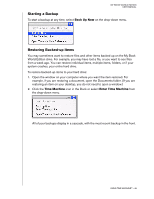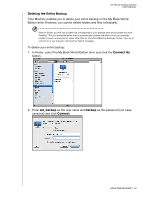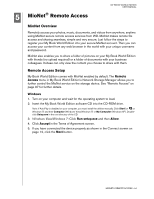Western Digital WD20000H1NC User Manual - Page 57
Changing Your Password, Enter your username and password and click
 |
View all Western Digital WD20000H1NC manuals
Add to My Manuals
Save this manual to your list of manuals |
Page 57 highlights
The following screen displays. MY BOOK WORLD EDITION USER MANUAL 3. Select the backup folder and then drag the *.sparsebundle file to the Trash icon. Changing Your Password You can change your default password for your My Book World to access Time Machine. To change your password: 1. Log in to the My Book World web user interface. 2. Enter your username and password and click Login (default username and password are "admin"). USING TIME MACHINE™ - 51

USING TIME MACHINE™ - 51
MY BOOK WORLD EDITION
USER MANUAL
The following screen displays.
3.
Select the backup folder and then drag the *.sparsebundle file to the Trash icon.
Changing Your Password
You can change your default password for your My Book World to access Time
Machine.
To change your password:
1.
Log in to the My Book World web user interface.
2.
Enter your username and password and click
Login
(default username and
password are “admin”).