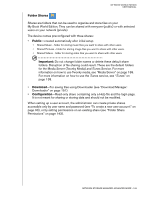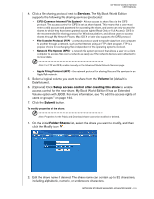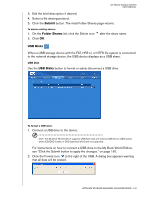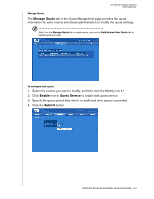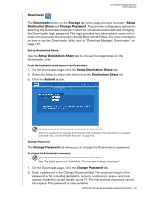Western Digital WD20000H1NC User Manual - Page 138
USB Disks, When a USB storage device with the FAT, HFS+J, or NTFS file system is connected
 |
View all Western Digital WD20000H1NC manuals
Add to My Manuals
Save this manual to your list of manuals |
Page 138 highlights
MY BOOK WORLD EDITION USER MANUAL 3. Edit the brief description if desired. 4. Select a file sharing protocol. 5. Click the Submit button. The initial Folder Shares page returns. To delete existing shares: 1. On the Folder Shares list, click the Delete icon 2. Click OK. after the share name. USB Disks When a USB storage device with the FAT, HFS+J, or NTFS file system is connected to the network storage device, the USB device displays as a USB share. USB Disk Use the USB Disks button to format or safely disconnect a USB drive. To format a USB drive: 1. Connect a USB drive to the device. Note: The My Book World Edition supports USB flash disk and external USB drives; USB optical drives (CD/DVD combo or DVD dual/multi drive) are not supported. For instructions on how to connect a USB drive to the My Book World Edition, see "Click the Submit button to apply the changes." on page 162. 2. Click the Format icon to the right of the USB. A dialog box appears warning that all data will be erased. NETWORK STORAGE MANAGER: ADVANCED MODE - 132