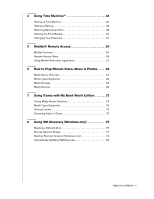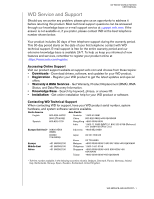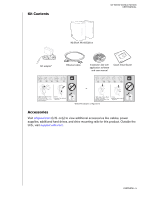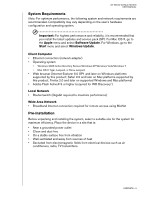Western Digital WD20000H1NC User Manual - Page 9
Overview, Introduction, Drive Format - my book
 |
View all Western Digital WD20000H1NC manuals
Add to My Manuals
Save this manual to your list of manuals |
Page 9 highlights
MY BOOK WORLD EDITION USER MANUAL 1 Overview Introduction Congratulations on your purchase of My Book® World Edition™, a high-speed network-attached storage system with a space-saving footprint. This system is equipped with one or two WD drives using WD GreenPower™ technology for efficient cooling and power saving. The high-speed interface delivers high performance for small offices or home users and is ideal for backing up and sharing files over the Internet. This user manual provides step-by-step installation instructions and other important information regarding your WD product. Translated versions and updates to this user manual, can be downloaded from http://products.wdc.com/updates. For more information and news about this product visit our website at www.westerndigital.com. Drive Format • My Book World Edition is a single-drive configuration. • My Book World Edition II is a dual-drive system that is pre-configured to RAID 1 (Mirrored) mode for extra data protection. If one drive fails in RAID 1, the system still runs, and your data is preserved so you can replace the failed drive and restore the system. My Book World Edition II also supports RAID 0 (Striped) mode for maximum capacity and accelerated performance. For more information, including instructions on changing the RAID configuration for My Book World Edition II, see "Volumes and RAID Management" on page 124. OVERVIEW - 3