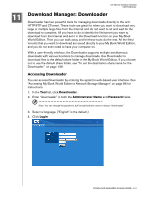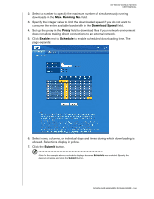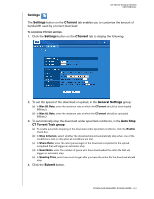Western Digital WD20000H1NC User Manual - Page 162
Max. Running No., Download Speed, Proxy, Enable, Schedule, Submit
 |
View all Western Digital WD20000H1NC manuals
Add to My Manuals
Save this manual to your list of manuals |
Page 162 highlights
MY BOOK WORLD EDITION USER MANUAL 2. Select a number to specify the maximum number of simultaneously running downloads in the Max. Running No. field. 3. Specify the integer value to limit the downloaded speed if you do not want to consume the entire available bandwidth in the Download Speed field. 4. Set up the proxy in the Proxy field to download files if your network environment does not allow making direct connections to an external network. 5. Click Enable next to Schedule to enable scheduled downloading time. The page expands: 6. Select rows, columns, or individual days and times during which downloading is allowed. Selections display in yellow. 7. Click the Submit button. Note: In the example above a schedule displays because Schedule was enabled. Specify the desired schedule and click the Submit button. DOWNLOAD MANAGER: DOWNLOADER - 156