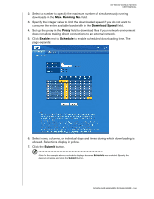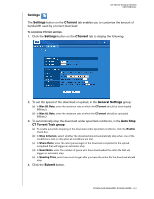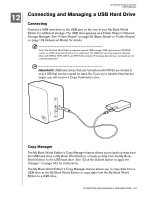Western Digital WD20000H1NC User Manual - Page 167
Settings, Max DL Rate, CTorrent, Enable, Stop Criterion, Share Ratio, Seed Ratio, Seeding Time
 |
View all Western Digital WD20000H1NC manuals
Add to My Manuals
Save this manual to your list of manuals |
Page 167 highlights
MY BOOK WORLD EDITION USER MANUAL Settings The Settings button on the CTorrent tab enables you to customize the amount of bandwidth used by a torrent download. To customize CTorrent settings: 1. Click the Settings button on the CTorrent tab to display the following: 2. To set the speed of the download or upload, in the General Settings group: (a) In Max DL Rate, enter the maximum rate at which the CTorrent should be downloaded (KB/sec). (b) In Max UL Rate, enter the maximum rate at which the CTorrent should be uploaded (KB/sec). 3. To automatically stop the download under specified conditions, in the Auto Stop CT Torrent Task group: (a) To enable automatic stopping of the download under specified conditions, click the Enable check box. (b) In Stop Criterion, select whether the download should automatically stop when one of the conditions is met or only when all conditions are met. (c) In Share Ratio, enter the ratio (percentage) of the download completed to the upload completed that will trigger an automatic stop. (d) In Seed Ratio, enter the number of peers who have downloaded the entire file that will trigger an automatic stop. (e) In Seeding Time, enter how much longer after you have the entire file the download should stop. 4. Click the Submit button. DOWNLOAD MANAGER: DOWNLOADER - 161