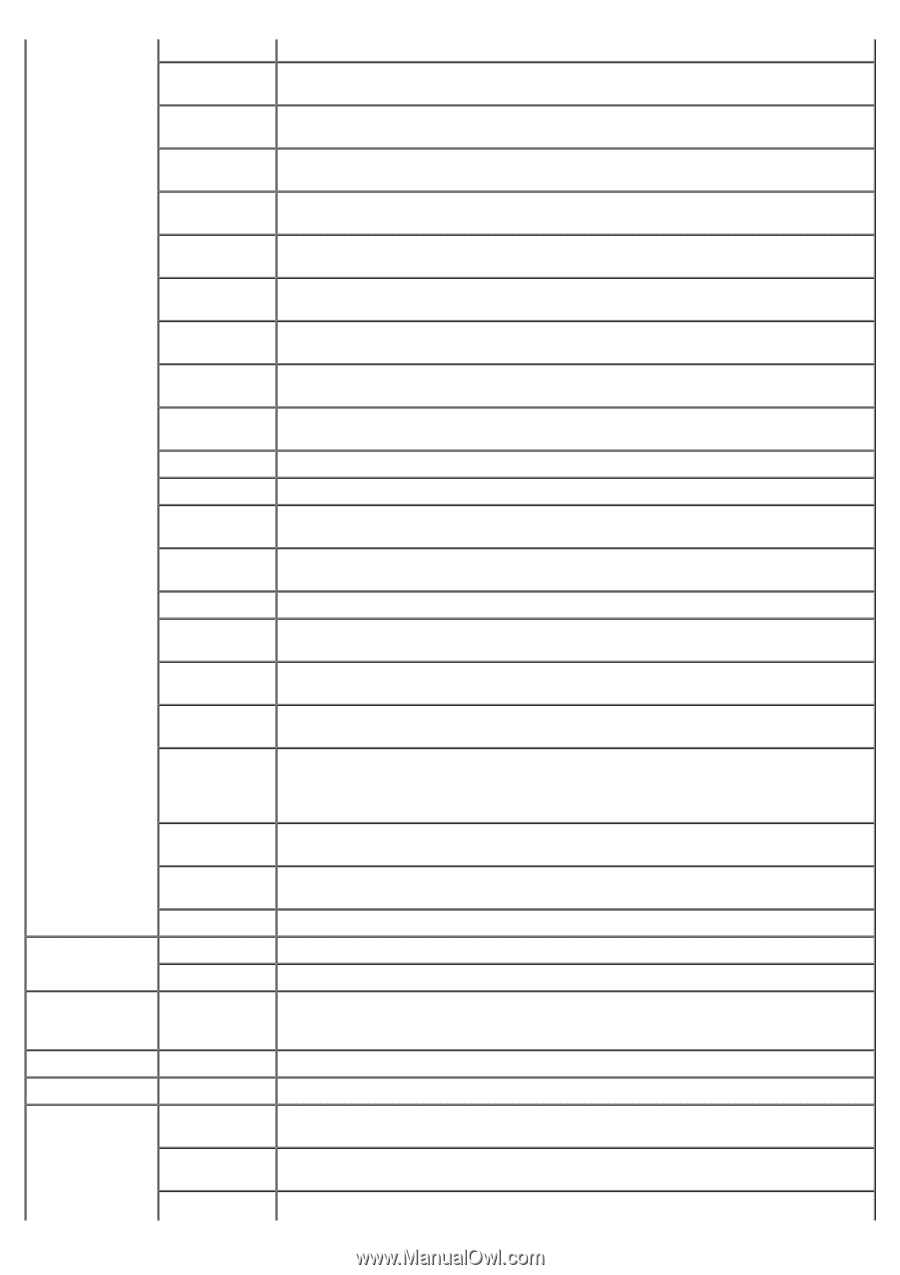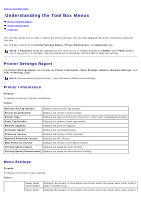Dell 3130cn User's Guide (PDF) - Page 115
System, Settings, Paper Density, Registration, Adjustment, Adjust Altitude, Non-Dell Toner - toner cartridges
 |
UPC - 335531305295
View all Dell 3130cn manuals
Add to My Manuals
Save this manual to your list of manuals |
Page 115 highlights
Timer Mode 2 after it finishes a job. Control Panel Displays whether to emit the tone when the operator panel input is correct. Off Tone indicates that the tone is disabled. Invalid Key Tone Displays whether to emit the tone when the operator panel input is incorrect. Off indicates that the tone is disabled. Machine Ready Displays whether to emit the tone when the printer becomes ready. Off indicates Tone that the tone is disabled. Job Complete Displays whether to emit the tone when a job is complete. Off indicates that the Tone tone is disabled. Fault Tone Displays whether to emit the tone when a job ends abnormally. Off indicates that the tone is disabled. Alert Tone Displays whether to emit the tone when a problem occurs. Off indicates that the tone is disabled. Out of Paper Alert Tone Displays whether to emit the tone when the printer runs out of paper. Off indicates that the tone is disabled. Low Toner Alert Tone Displays whether to emit the tone when the toner or some other consumable is low. Off indicates that the tone is disabled. System Settings Base Tone Displays whether to emit the tone when the operator panel is returned to the default by scrolling the loop menu. Off indicates that the tone is disabled. Fault Time-Out Displays the amount of time the printer cancels for a job stops abnormally. Time-Out Displays the amount of time the printer waits for data to arrive from the computer. Panel Language Displays the language to be used on the operator panel. Auto Log Print Displays whether the printer outputs a log of completed jobs from the printer automatically. Print ID Displays where to print a user ID on the output paper. Print Text Displays whether the printer outputs PDL (Page Description Language) data, which is not supported by the printer, as text when the printer receives it Banner Sheet Insert Position Displays where to insert a banner sheet. Banner Sheet Specify Tray Displays which input tray to use to insert a banner sheet. RAM Disk Displays whether to allocate RAM for the file system for the Secure Print and Proof Print features. This item is only available when the 256 MB, or higher, optional memory is installed, and also when the optional hard disk is not installed. Odd Page 2 Sided Displays how the odd last page is printed when using duplex printing. Substitute Tray Displays whether to use another size paper when the paper that is loaded in the specified tray does not match the paper size settings for the current job. mm/inch Displays the measurement unit used on the operator panel. Paper Density Plain Label Displays the plain paper density settings. Displays the label paper density settings. Auto Registration Adjustment Auto Registration Adjustment Displays whether to automatically adjust color registration. Adjust Altitude Adjust Altitude Displays the altitude of the location where the printer is installed. Non-Dell Toner Non-Dell Toner Displays whether or not to use another manufacturer's toner cartridge. Tray 1 Paper Type Displays the paper type setting of the tray 1. Tray 1 Paper Size Displays the paper size setting of the tray 1. Tray 1 Custom Displays the length of custom size paper loaded in the tray 1.