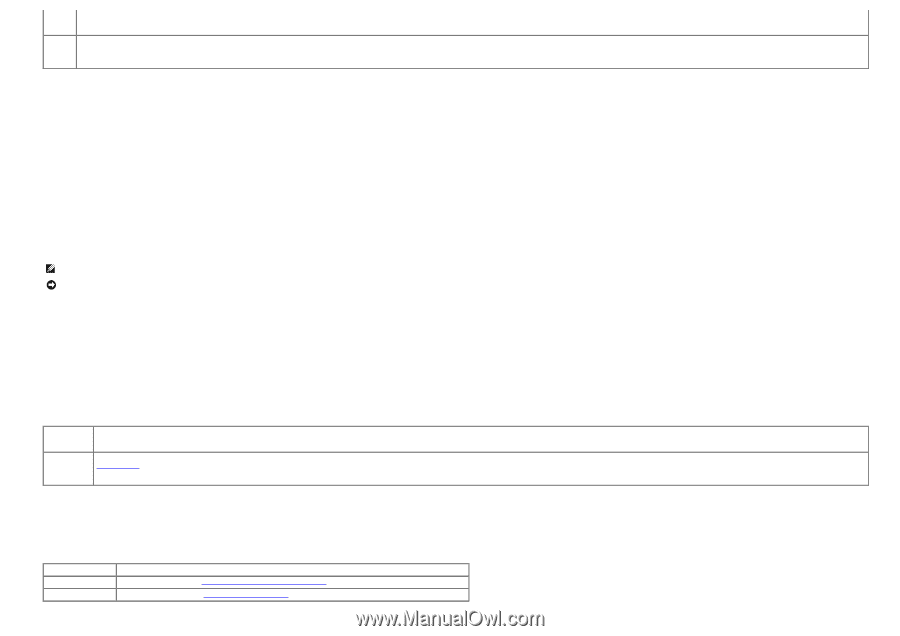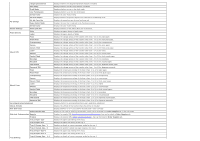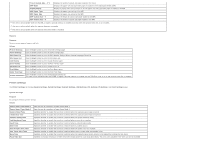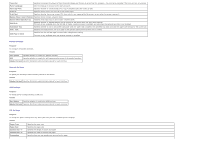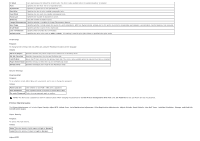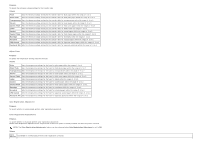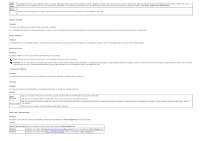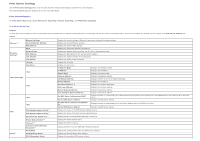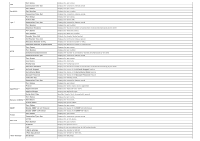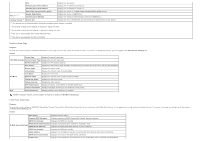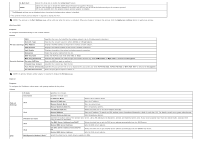Dell 3130cn User's Guide (PDF) - Page 31
Adjust Altitude, Reset Defaults, Non-Dell Toner, Initialize PrintMeter, Storage - yellow toner
 |
UPC - 335531305295
View all Dell 3130cn manuals
Add to My Manuals
Save this manual to your list of manuals |
Page 31 highlights
Color Regi Chart Click Start to print a color registration chart. The color registration chart prints a lattice pattern of yellow, magenta, and cyan lines. On the chart, find the values on the right side that are next to the straightest lines for each of the three colors. If the value for the straightest line is 0, color registration adjustment is not required. If the value for the straightest line is any value other than 0, specify the adjustment values under Color Registration Adjustments. Enter Number Specifies lateral (perpendicular to paper feed direction) color adjustment values individually for Yellow, Magenta, and Cyan. Adjust Altitude Purpose: To specify the altitude of the location where the printer is installed. The discharge phenomenon for charging the photo conductor varies with barometric pressure. Adjustments are performed by specifying the altitude of the location where the printer is being used. Reset Defaults Purpose: To initialize the NV (non-volatile) memory. After executing this function to automatically restart the printer and rebooting the printer, all the menu parameters are reset to their default values. Non-Dell Toner Purpose: To specify whether or not to use another manufacturer's print cartridge. NOTE: Before you use another manufacture's print cartridge, be sure to restart the printer. NOTICE: Use of a non-Dell print cartridge may result in some of the printer's functions to be unavailable, a reduction in print quality, or deterioration of printer's reliability. Use of a new Dell brand print cartridge is recommended for your printer. The Dell warranty does not cover any problems caused by the use of any accessory, part, or component that is not supplied by Dell. Initialize PrintMeter Purpose: To initialize the print meter of the printer. When the print meter is initialized, the meter count is reset to 0. Storage Purpose: To clear all files stored in the RAM Disk or the optional hard disk, or format the optional hard disk. Values: Clear Storage Click Start to clear all files that are stored as Secure and Proof Print in the RAM disk or the optional hard disk. This item is only available when the RAM disk is set to on or the optional hard disk is installed. Format HDD Click Start to format the optional hard disk. All fonts, forms and files for Secure Print and Proof Print stored in the optional hard disk are cleared. The data relating to PostScript isn't cleared. To clear the data relating to Post Script, refer to "Init PS Disk". This item is only available when the optional hard disk is installed. Web Link Customization Purpose: To specify a link used for ordering consumables, which can be accessed from Order Supplies at: in the Left Frame. Values: Select Reorder URL Select the regular or premier URL to be linked to Order Supplies at:. Regular Displays the regular URL (http://accessories.us.dell.com/sna) that can be linked to Order Supplies at:. Premier Displays the premier URL (http://premier.dell.com) that can be linked to Order Supplies at:.