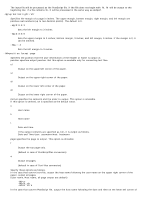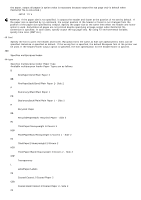Dell 3130cn User's Guide (PDF) - Page 260
Date and Time User, If the output contents are specified
 |
UPC - 335531305295
View all Dell 3130cn manuals
Add to My Manuals
Save this manual to your list of manuals |
Page 260 highlights
The input file will be processed as the PostScript file. If the file does not begin with %!, %! will be output to the beginning line. If a file contains %!, it will be processed in the same way as dellpsif. -mg=up:bottom:right:left Specifies the margin of a page in inches. The upper margin, bottom margin, right margin, and left margin are positive real numbers (up to two decimal points). The default is 0. -mg=0:0:0:3 Sets the left margin to 3 inches. -mg=3:3:0:5 Sets the upper margin to 3 inches; bottom margin, 3 inches; and left margin, 5 inches. If the margin is 0, it can be omitted. -mg=:::3 Sets the left margin to 3 inches. -Hd=position:format:page Specifies the position that the user information of the header or footer is output at. position specifies output position. But this option is available only for converting text files. ul Output on the upper left corner of the paper. ur Output on the upper right corner of the paper. dl Output on the lower left corner of the paper. dr Output on the lower right corner of the paper. format specifies the contents and the order to output. This option is omissible. If this option is omitted, uh is specified as the default value. u User name h Host name t Date and time If the output contents are specified as tuh, it is output as follows. Date and Time User: username Host: hostname page specifies the page to output. This option is omissible. f Output the top page only. (default in case of PostScriptfiles conversion) a Output all pages. (default in case of Text files conversion) Specify these options as follows. In the case that convert text file, output the host name following the user name on the upper right corner of the paper, output all pages. (User name, Host name, all page output are default) -Hd=ur -Hd=ur:uh -Hd=ur:uh:a In the case that convert PostScript file, output the host name following the date and time on the lower left corner of