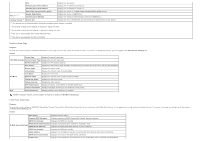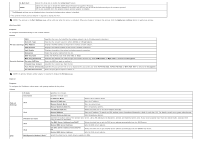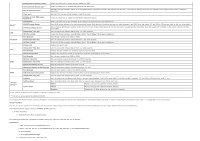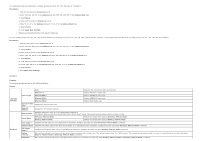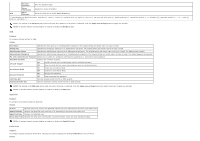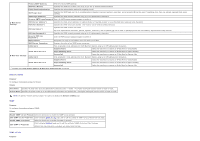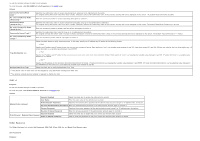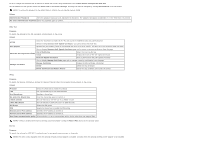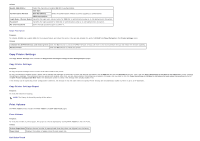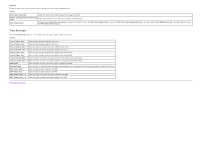Dell 3130cn User's Guide (PDF) - Page 39
AppleTalk, E-Mail Alert, Auto Master Mode
 |
UPC - 335531305295
View all Dell 3130cn manuals
Add to My Manuals
Save this manual to your list of manuals |
Page 39 highlights
Re-enter Password Enter the password again. Status Information Displays the status of NetWare. SLP Active Discovery Select the check box to enable Active Discovery. *1 The following are illegal characters: semicolon (;), colon (:), asterisk (*), question mark (?), period (.), comma (,), yen mark (¥), back slash (\), double quotation ("), comparison symbols (< >), brackets ([ ]), operation symbols (+, =, or ~), pipe (|), slash (/), and space ( ). NOTE: The settings in the NetWare page will be valid only when NetWare or the printer is rebooted. Click the Apply new settings button to apply new settings. NOTE: An optional network protocol adapter is required to display the NetWare page. SMB Purpose: To configure detailed settings for SMB. Values: Host Name Specifies the host name up to 15 alphanumeric characters. The original setting will remain valid if no input is made. Workgroup Specifies the workgroup name up to 15 alphanumeric characters. The original setting will remain valid if no input is made. Administrator Name Specifies the administrator name up to 20 alphanumeric characters. The original setting will remain valid if no input is made. The default name is admin. Administrator Password Specifies the administrator password up to 14 alphanumeric characters. The original setting will remain valid if no input is made. The default password is password. Re-enter Administrator Password Allows you to confirm the configured administrator password by re-entering the same password. Maximum Sessions Displays the maximum sessions. Unicode Support On Notifies the host name and workgroup name in Unicode characters. Off Does not notify the host name and workgroup name in Unicode characters. Auto Master Mode On Enable the Auto Master Mode. Off Disable the Auto Master Mode. Encrypt Password On Encrypts the password. Off Does not encrypt the password. Job Time-Out Sets the timeout period from 60 to 3600 seconds. Connection Time-Out Sets the connection timeout period from 60 to 3600 seconds. NOTE: The settings in the SMB page will be valid only when the printer is rebooted. Click the Apply new settings button and reboot the printer to apply new settings. NOTE: An optional network protocol adapter is required to display the SMB page. AppleTalk Purpose: To configure the detailed settings for AppleTalk. Values: Printer Specifies the printer name in the AppleTalk network up to 32 alphanumeric characters and symbol sets. AppleTalk Zone Specifies the AppleTalk zone name up to 32 alphanumeric characters and symbol sets. AppleTalk Type Displays the AppleTalk type. Delay Start Time Specifies the delay start time between 1 and 255 seconds. A zero (0) value specifies no delay. NOTE: An optional network protocol adapter is required to display the AppleTalk page. E-Mail Alert Purpose: To configure detailed settings for E-Mail Alert. This page can also be displayed by clicking E-Mail Alert in the Left Frame. Values: