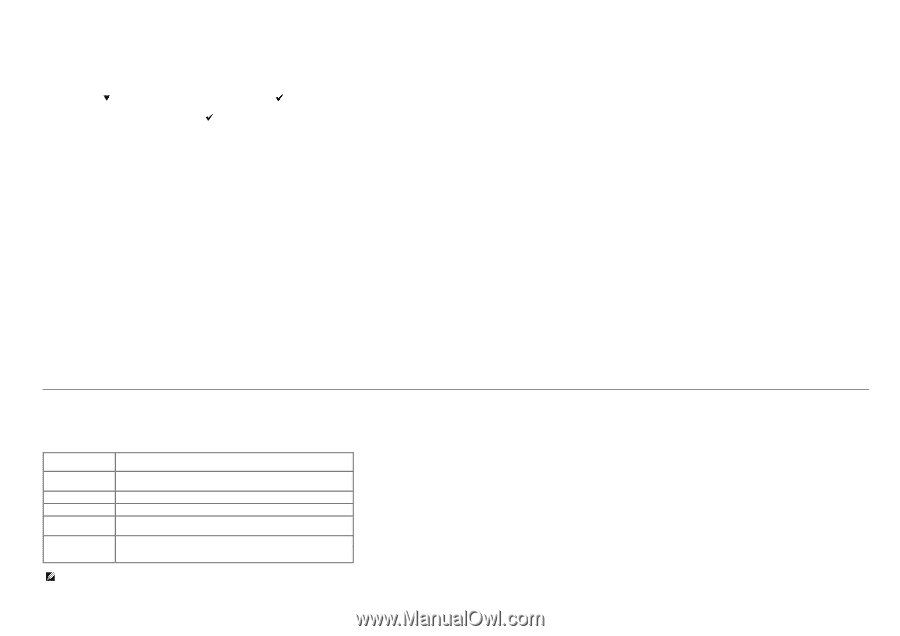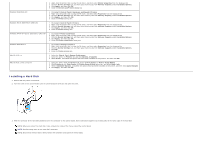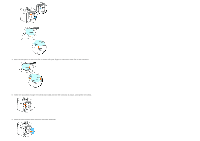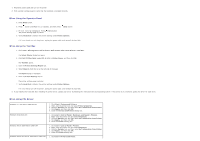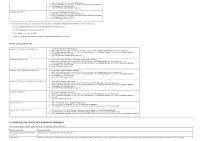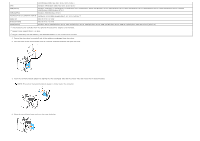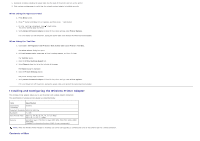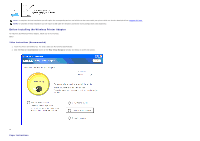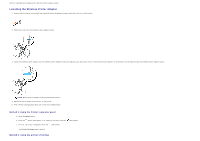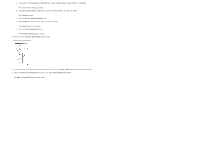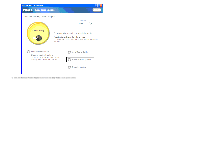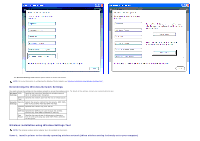Dell 3130cn User's Guide (PDF) - Page 60
Installing and Configuring the Wireless Printer Adapter, Contents of Box
 |
UPC - 335531305295
View all Dell 3130cn manuals
Add to My Manuals
Save this manual to your list of manuals |
Page 60 highlights
5. Reconnect all cables including the power cable into the back of the printer and turn on the printer. 6. Print a printer settings page to verify that the network protocol adapter is installed correctly. When Using the Operator Panel a. Press Menu button. b. Press button until Report/List appears, and then press (Set) button. c. Printer Setting is displayed. Press The printer settings page is printed. (Set) button. d. Verify Network Protocol Adapter is listed in the printer settings under Printer Options. If it is not listed, turn off the printer, unplug the power cable, and reinstall the network protocol adapter. When Using the Tool Box a. Click start® All Programs® Dell Printers® Dell 3130cn Color Laser Printer® Tool Box. The Select Printer dialog box opens. b. Click Dell 3130cn Color Laser PCL 6 listed in Printer Name, and then click OK. The Tool Box opens. c. Click the Printer Settings Report tab. d. Select Reports from the list at the left side of the page. The Reports page is displayed. e. Click the Printer Settings button. The printer settings page is printed. f. Verify Network Protocol Adapter is listed in the printer settings under Printer Options. If it is not listed, turn off the printer, unplug the power cable, and reinstall the network protocol adapter. Installing and Configuring the Wireless Printer Adapter The wireless printer adapter allows you to use the printer with wireless network connection. The specifications of wireless printer adapter are described below. Item Specification Connectivity Technology Wireless Compliant Standards 802.11b/ 802.11g Bandwidth 2.4 GHz Data Transfer Rate 802.11g: 54, 48, 36, 24, 18, 12, 9, 6 Mbps 802.11b: 11, 5.5, 2, 1 Mbps Security 64 (40-bit key)/ 128 (104- bit key) WEP, WPA- PSK (TKIP, AES), WPA2PSK (AES) (IEEE802.1x attestation function of WPA 1x non-corresponds) NOTE: When the Wireless Printer Adapter is installed, you cannot use IEEE 802.1x authentication and /or the Ethernet port for a wired connection. Contents of Box