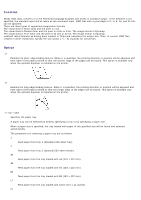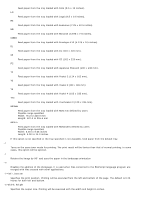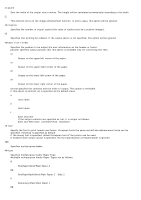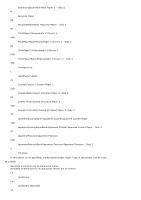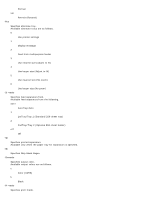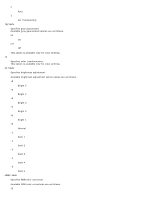Dell 3130cn User's Guide (PDF) - Page 294
This option is available only for color printing and when entry data is RGB data.
 |
UPC - 335531305295
View all Dell 3130cn manuals
Add to My Manuals
Save this manual to your list of manuals |
Page 294 highlights
Available print modes are as follows. hs High speed hq High quality sf Super fine -Cc=mode Specifies image types. Available image types are as follows. 0 Off 1 Photo 2 sRGB 3 Standard/ Normal 4 Presentation This option is available only for color printing and when entry data is RGB data. -Gc=mode Specifies RGB gamma correction. Available RGB gamma corrections are as follows. 1.0 1.0 1.4 1.4 1.8 1.8 2.2 2.2 2.6 2.6 off Off This option is available only for color printing and when entry data is RGB data. -Sc=mode Specifies screen. Available screens are as follows. 0 Fineness 1 Gradation

Available print modes are as follows.
hs
High speed
hq
High quality
sf
Super fine
-Cc=
mode
Specifies image types.
Available image types are as follows.
0
Off
1
Photo
2
sRGB
3
Standard/ Normal
4
Presentation
This option is available only for color printing and when entry data is RGB data.
-Gc=
mode
Specifies RGB gamma correction.
Available RGB gamma corrections are as follows.
1.0
1.0
1.4
1.4
1.8
1.8
2.2
2.2
2.6
2.6
off
Off
This option is available only for color printing and when entry data is RGB data.
-Sc=
mode
Specifies screen.
Available screens are as follows.
0
Fineness
1
Gradation