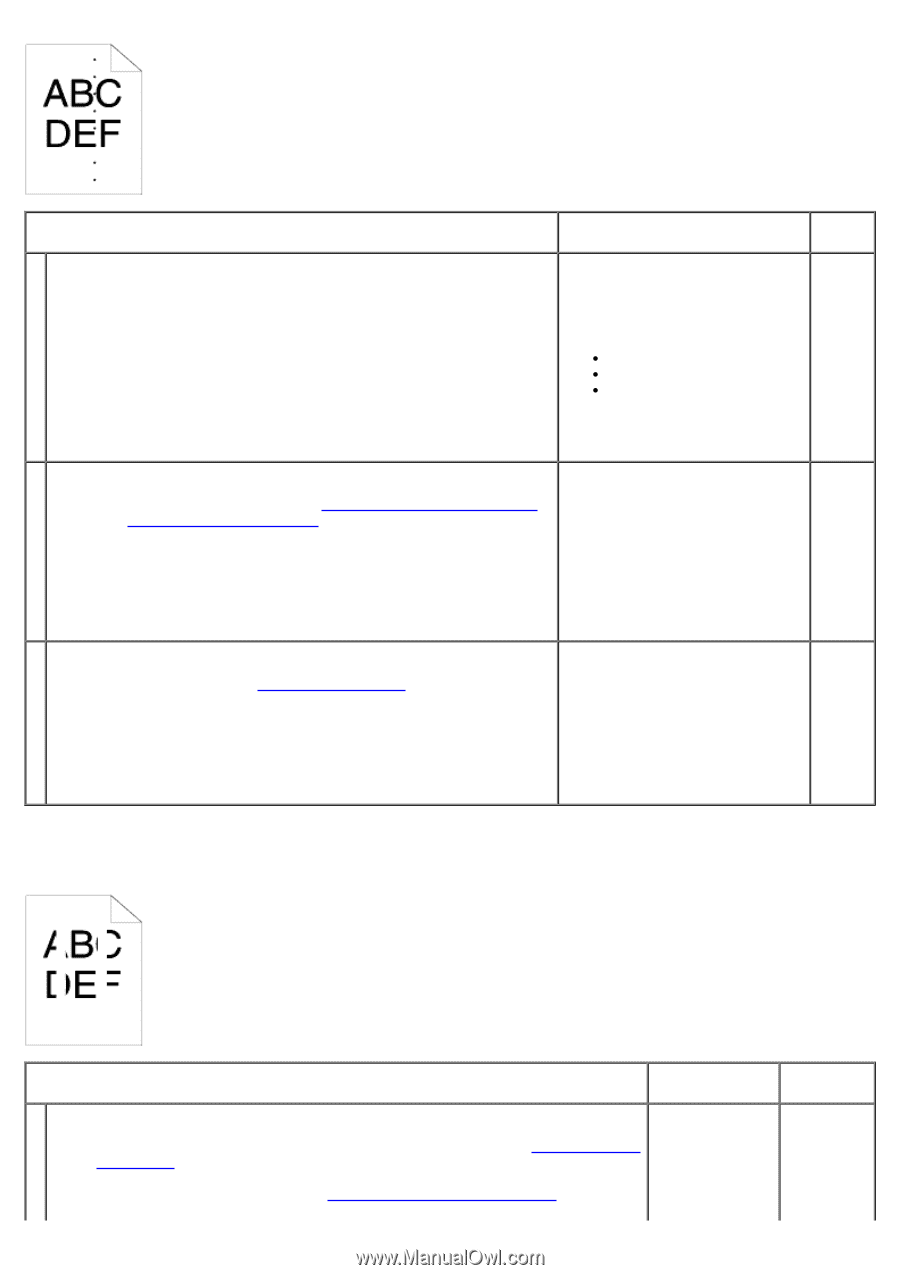Dell 3130cn User's Guide (PDF) - Page 194
Vertical blanks, Action, Chart Print, Diagnosis, Pitch Configuration Chart
 |
UPC - 335531305295
View all Dell 3130cn manuals
Add to My Manuals
Save this manual to your list of manuals |
Page 194 highlights
Action Yes Locate the cause of the problem using the Pitch Configuration Chart. 1. Launch the Tool Box, and click Chart Print on the Diagnosis tab. 2. Click the Pitch Configuration Chart button. Proceed to the action corresponding to the location of the problem: 1 The Pitch Configuration Chart is printed. 3. Compare the pitch of the color spots on your output with that on the Pitch Configuration Chart, and locate the cause of the problem. Print cartridge- 2 Fuser - 3 Main unit of the printer contact Dell. Is the cause of the problem located? Replace the print cartridge if you have a spare. 1. Replace the print cartridge. See "Installing the Print Cartridges" and "Replacing Print Cartridges". 2. After you replace the print cartridge, click Chart Print on the 2 Diagnosis tab. The task is complete. 3. Click the Pitch Configuration Chart button. The Pitch Configuration Chart is printed. Is the problem recovered? Replace the fuser if you have a spare. 1. Replace the fuser. See "Replacing the Fuser". 2. After you replace the print cartridge, click Chart Print on the 3 Diagnosis tab. 3. Click the Pitch Configuration Chart button. The task is complete. The Pitch Configuration Chart is printed. Is the problem recovered? No Contact Dell. Contact Dell. Contact Dell. Vertical blanks Action Yes Ensure the light path is not covered. 1. Remove the print cartridge, and keep it in the dark place. See "Replacing Print Cartridges". 2. Check the light path, and then remove the shielding. 1 3. Reinstall the print cartridge. See "Installing a New Print Cartridge". 4. Launch the Tool Box, and click Chart Print on the Diagnosis tab. The task is complete. No Go to action 2.