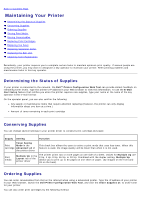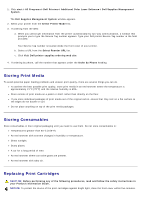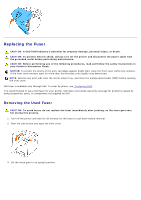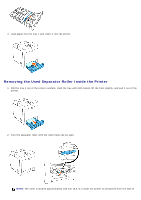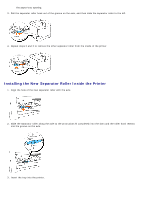Dell 3130cn User's Guide (PDF) - Page 219
Installing a New Fuser, With the connector of the fuser toward the slot
 |
UPC - 335531305295
View all Dell 3130cn manuals
Add to My Manuals
Save this manual to your list of manuals |
Page 219 highlights
4. Release the levers by lifting them upwards and then outwards at both ends of the fuser. 5. Hold both sides of the installed fuser, pull it towards the front of the printer to release the connection on the right side, then lift upward to remove. Installing a New Fuser 1. Unpack a new fuser and hold both sides of the fuser with both hands. 2. With the connector of the fuser toward the slot, push the connector into the slot firmly.
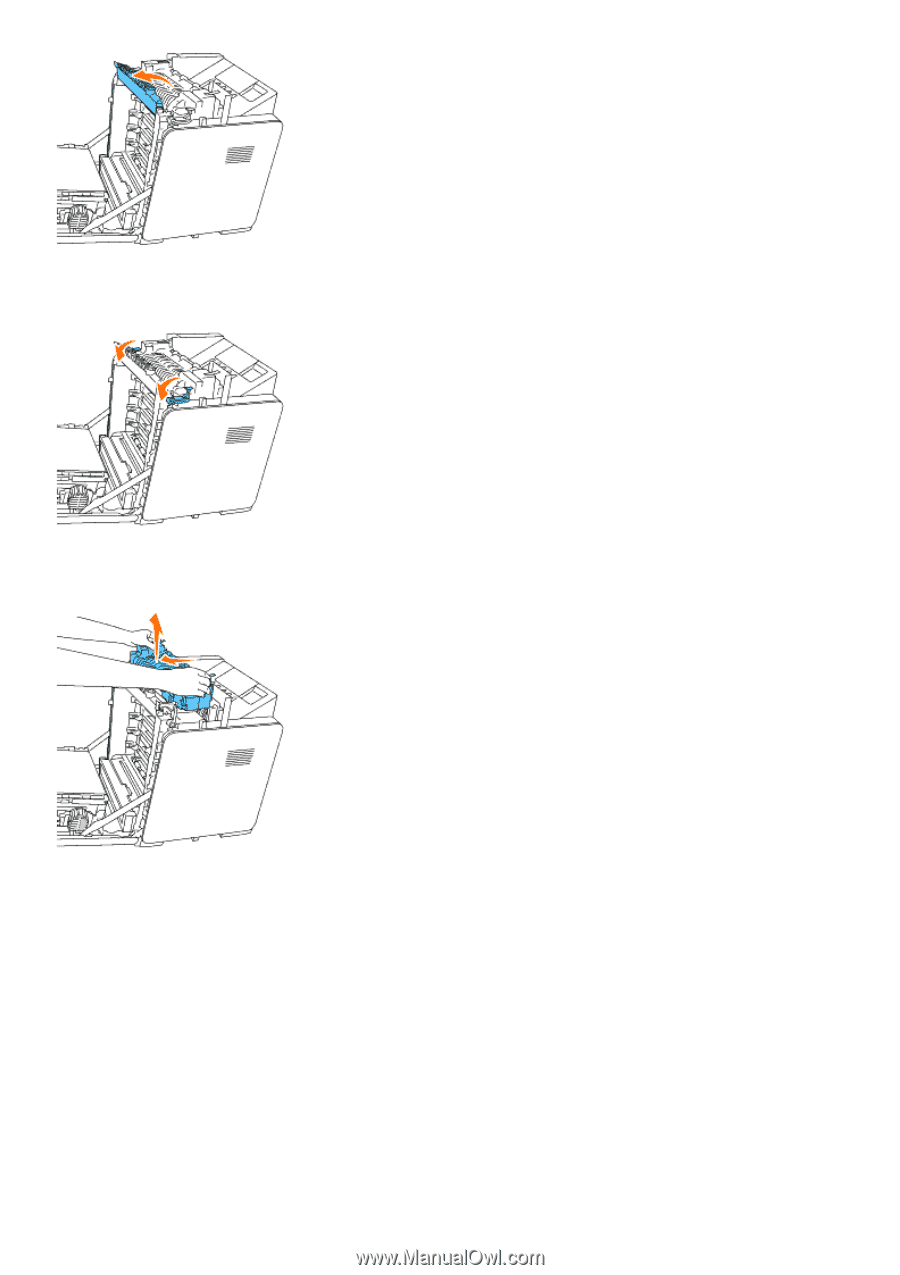
4. Release the levers by lifting them upwards and then outwards at both ends of the fuser.
5. Hold both sides of the installed fuser, pull it towards the front of the printer to release the connection on the right
side, then lift upward to remove.
Installing a New Fuser
1. Unpack a new fuser and hold both sides of the fuser with both hands.
2. With the connector of the fuser toward the slot, push the connector into the slot firmly.