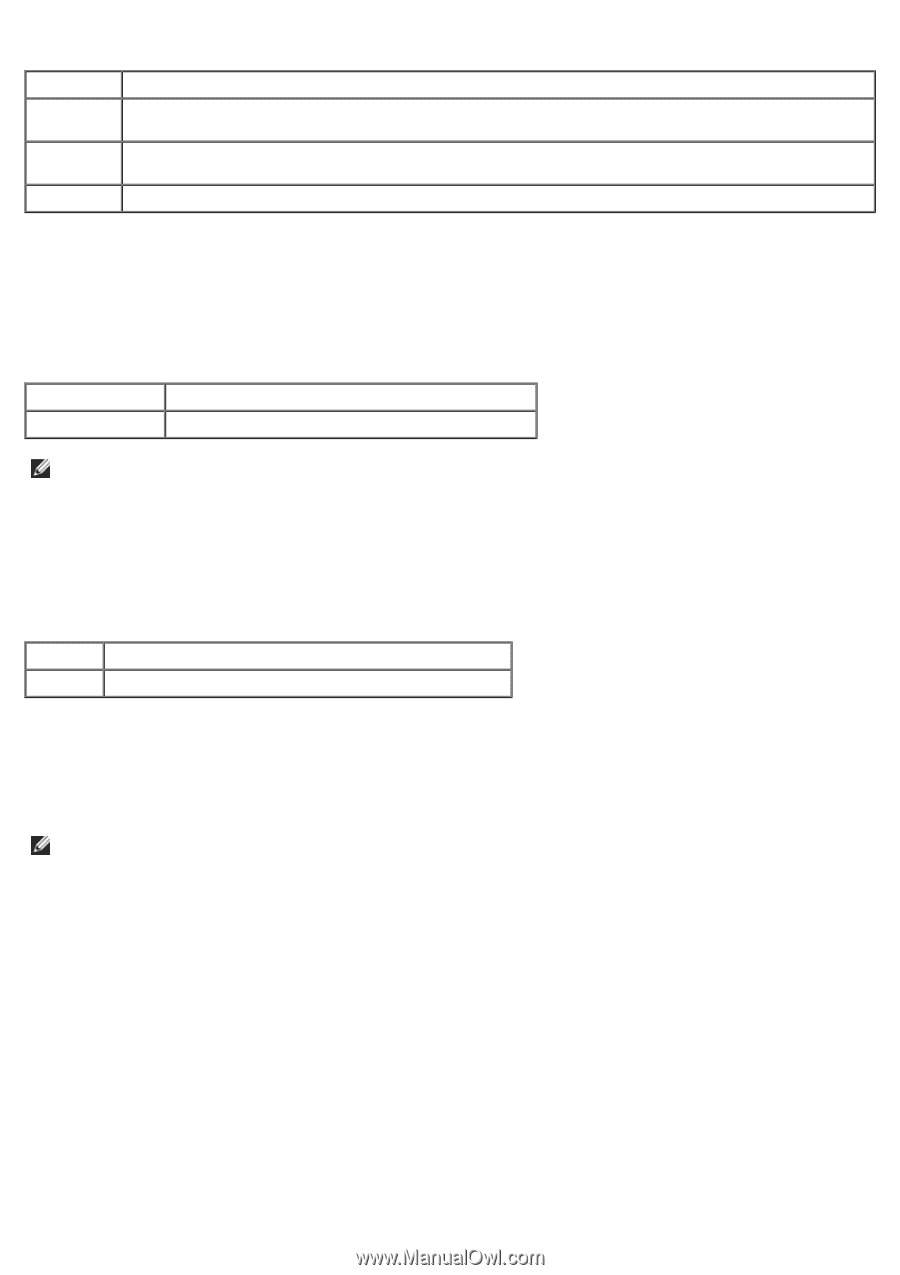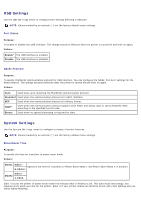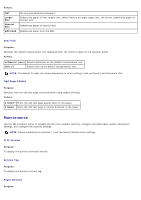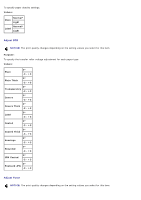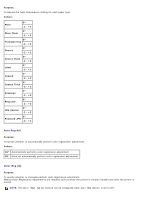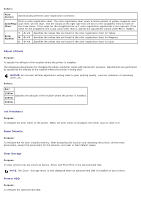Dell 3130cn User's Guide (PDF) - Page 136
Maintenance, mm/inch, Odd Sided, F/W Version, Service Tag, Paper Density
 |
UPC - 335531305295
View all Dell 3130cn manuals
Add to My Manuals
Save this manual to your list of manuals |
Page 136 highlights
Values: Off* Larger Size Nearest Size MPF Feed No tray size substitute accepted. Substitutes paper of next largest size. When there is no larger paper size, the printer substitutes paper of nearest size. Substitutes paper of nearest size. Substitutes paper from the MPF. mm/inch Purpose: Specifies the default measurement unit displayed after the numeric value on the operator panel. Values: millimeter (mm) Selects millimeter as the default measurement unit. inch (") Selects inch as the default measurement unit. NOTE: The default for mm/inch varies depending on other settings, such as Country and Document Size. Odd Page 2Sided Purpose: Specifies how the odd last page is printed when using duplex printing. Values: 1 Sided* Prints the odd last page upside down to the paper. 2 Sided Prints the odd last page in normal direction to the paper. Maintenance Use the Maintenance menu to initialize the NV (non-volatile) memory, configure the plain paper quality adjustment settings, and configure the security settings. NOTE: Values marked by an asterisk (*) are the factory default menu settings. F/W Version Purpose: To display the printer's firmware version. Service Tag Purpose: To display the printer's service tag. Paper Density Purpose: