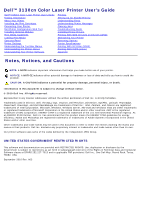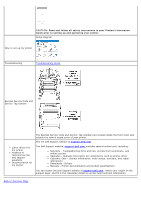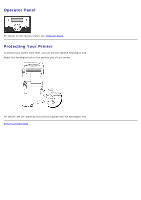Dell 3130cn User's Guide (PDF) - Page 2
Dell™ 3130cn Color Laser Printer User's Guide:, Front View, Rear View - duplexer
 |
UPC - 335531305295
View all Dell 3130cn manuals
Add to My Manuals
Save this manual to your list of manuals |
Page 2 highlights
Back to Contents Page Dell™ 3130cn Color Laser Printer User's Guide Click the links to the left for information on the features, options, and operation of your printer. For information on other documentation included with your printer, see "Finding Information". Front View 1 Belt Unit Front Cover 2 NOTE: You can open the front cover by pressing the side button. 3 Duplexer (optional) 4 Side Button Rear View 550 Sheet Feeder (optional) 5 NOTE: Your printer allows for a maximum of 3 trays (Tray 1, 550 sheet feeder, and MPF). 6 Tray 1 7 Multipurpose Feeder (MPF) 8 Operator Panel
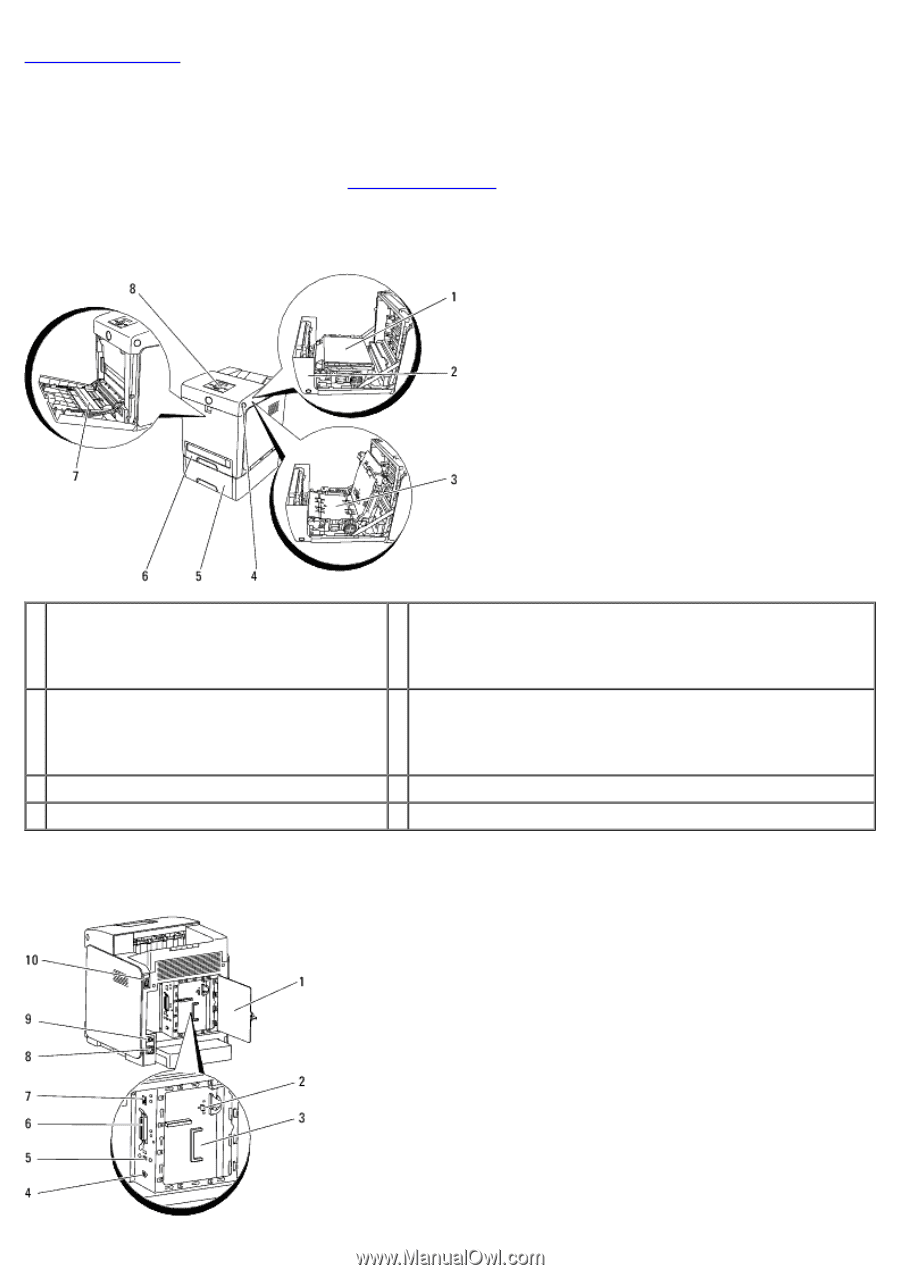
Back to Contents Page
Dell™ 3130cn Color Laser Printer User's Guide
Click the links to the left for information on the features, options, and operation of your printer. For information on other
documentation included with your printer, see
"Finding Information"
.
Front View
1
Belt Unit
5
550 Sheet Feeder (optional)
NOTE:
Your printer allows for a maximum of 3 trays (Tray 1,
550 sheet feeder, and MPF).
2
Front Cover
NOTE:
You can open the front cover by
pressing the side button.
6
Tray 1
3
Duplexer (optional)
7
Multipurpose Feeder (MPF)
4
Side Button
8
Operator Panel
Rear View