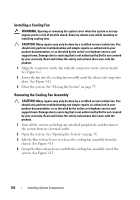Dell PowerEdge R815 Hardware Owner's Manual - Page 100
Cooling Fans, Removing a Cooling Fan
 |
View all Dell PowerEdge R815 manuals
Add to My Manuals
Save this manual to your list of manuals |
Page 100 highlights
CAUTION: Handle each memory module only on either card edge, making sure not to touch the memory module components or connectors. 4 Remove the cooling shroud. See "Removing the Cooling Shroud" on page 88. 5 If applicable, slide the front-chassis assembly away from the chassis. See "Front-Chassis Assembly" on page 90. 6 Press down and out on the ejectors on each end of the socket until the memory module pops out of the socket. See Figure 3-11. 7 Lift out the memory module. NOTE: If you are not replacing the memory module, insert a memory module blank in the socket. 8 If applicable, slide the front-chassis assembly back into the chassis. See "Front-Chassis Assembly" on page 90. 9 Close the system. See "Closing the System" on page 77. 10 If applicable, replace the front bezel. See "Installing the Front Bezel" on page 75. 11 Reconnect the system to its electrical outlet and turn the system on, including any attached peripherals. Cooling Fans Your system contains six hot-swappable fans mounted in a fan assembly and provides cooling for the processors, expansion cards, and memory modules. NOTE: In the event of a problem with a particular fan, the fan number is referenced by the system's management software, allowing you to easily identify and replace the proper fan by noting the fan numbers on the cooling fan assembly. Removing a Cooling Fan WARNING: Opening or removing the system cover when the system is on may expose you to a risk of electric shock. Exercise utmost care while removing or installing cooling fans. WARNING: Allow time for the fan to stop spinning after removing it from the system. WARNING: Do not attempt to operate the system without the cooling fans. 100 Installing System Components