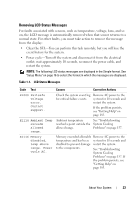Dell PowerEdge R815 Hardware Owner's Manual - Page 28
E1631 System power, Check PSU - power consumption
 |
View all Dell PowerEdge R815 manuals
Add to My Manuals
Save this manual to your list of manuals |
Page 28 highlights
Code Text Causes Corrective Actions E1620 Power Supply # (#### W) AC power error. Check PSU cables. Specified power supply's AC Check the AC power input is outside the source for the specified allowable range. power supply. If the problem persists, see "Troubleshooting Power Supplies" on page 157. E1624 Lost power supply redundancy. Check PSU cables. The power supply subsystem See "Troubleshooting is no longer redundant. If Power Supplies" on the remaining power supply page 157. fails, the system will shut down. E1629 Power required > PSU wattage. Check PSU and config. The system configuration requires more power than the power supplies can provide, even with throttling. Turn off power to the system, check if adequate power is supplied to the system. See the Getting Started Guide for information on the System power requirements. E1631 System power draw exceeded threshold. Contact support. Processor and memory Remove AC power to the throttling is not sufficient to system for 10 seconds and keep system power restart the system. consumption below the maximum safe level with the current power supply configuration. If the problem persists, see "Getting Help" on page 185. E1632 FailSafe event. Contact support. The processors and memory Remove AC power to the have been throttled to keep system for 10 seconds and system power consumption restart the system. below the maximum safe level with current power supply configuration. If the problem persists, see "Getting Help" on page 185. 28 About Your System