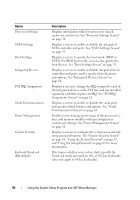Dell PowerEdge R815 Hardware Owner's Manual - Page 60
Integrated Devices Screen, Enabled, All Ports On, Only Back Ports On, Ports Off, Disabled
 |
View all Dell PowerEdge R815 manuals
Add to My Manuals
Save this manual to your list of manuals |
Page 60 highlights
Integrated Devices Screen Option Description Integrated SAS Controller Enables or disables the integrated SAS controller. (Enabled default) User Accessible USB Ports Enables or disables the user accessible USB ports. (All Ports On default) Options are All Ports On, Only Back Ports On, and All Ports Off. Internal USB Port (On default) Enables or disables the internal USB port. Internal SD Card Port (On default) Enables or disables the internal SD card port. Redundancy (Disabled default) Enables or disables the mirror mode for Internal Dual SD Modules (if installed). Embedded NIC1 and NIC2 (Enabled default) Enables or disables the operating system interface of the embedded NICs. The NICs can also be accessed through the system's management controller. Embedded Gb NICx (Enabled default) Enables or disables the integrated NIC. Options are Enabled and Enabled with PXE. PXE support allows the system to boot from the network. MAC Address Displays the MAC address for the integrated 10/100/1000 NIC. OS Watchdog Timer (Disabled default) Aids recovery of the operating system, if your system stops responding. If set to Enabled, the operating system is allowed to initialize the timer. Embedded Video Controller (Enabled default) Enables/disables BIOS support for the Embedded Video Controller. 60 Using the System Setup Program and UEFI Boot Manager