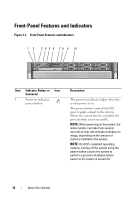Dell PowerEdge R815 Hardware Owner's Manual - Page 8
Troubleshooting Your System, Installing the Control Panel Board
 |
View all Dell PowerEdge R815 manuals
Add to My Manuals
Save this manual to your list of manuals |
Page 8 highlights
Removing the Control Panel Display Module 140 Installing the Control Panel Display Module 141 Removing the Control Panel Board 143 Installing the Control Panel Board 144 System Board Assembly 144 Removing the System Board Assembly. . . . . . 145 Installing the System Board Assembly 148 4 Troubleshooting Your System 151 Safety First-For You and Your System 151 Troubleshooting System Startup Failure 151 Troubleshooting External Connections 151 Troubleshooting the Video Subsystem 152 Troubleshooting a USB Device 152 Troubleshooting a Serial I/O Device 153 Troubleshooting a NIC 153 Troubleshooting a Wet System 154 Troubleshooting a Damaged System 155 Troubleshooting the System Battery 156 Troubleshooting Power Supplies 157 Troubleshooting System Cooling Problems 157 Troubleshooting a Fan 158 Troubleshooting System Memory 159 8 Contents