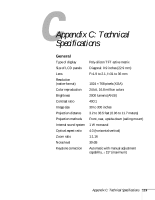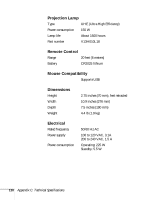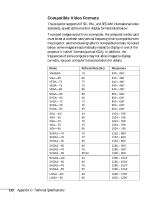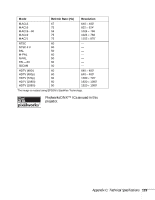Epson PowerLite 735c User Manual - Page 124
Appendix B: Projector Installation, the lens lower than the top of the screen, you'll have to tilt
 |
View all Epson PowerLite 735c manuals
Add to My Manuals
Save this manual to your list of manuals |
Page 124 highlights
note See page 8 for more information on projector placement. the distortion by using the Keystone function in the projector's menu system (see page 80) or by using the Keystone buttons on the projector's control panel. If you place the projector's lens so it's level with the top of the screen, the image will be square and you won't have to adjust it. If you place the lens lower than the top of the screen, you'll have to tilt the projector upward if you want to fill the whole screen with the image. If you want to be able to control the projector's settings from a remote computer, see Chapter 7. 118 Appendix B: Projector Installation
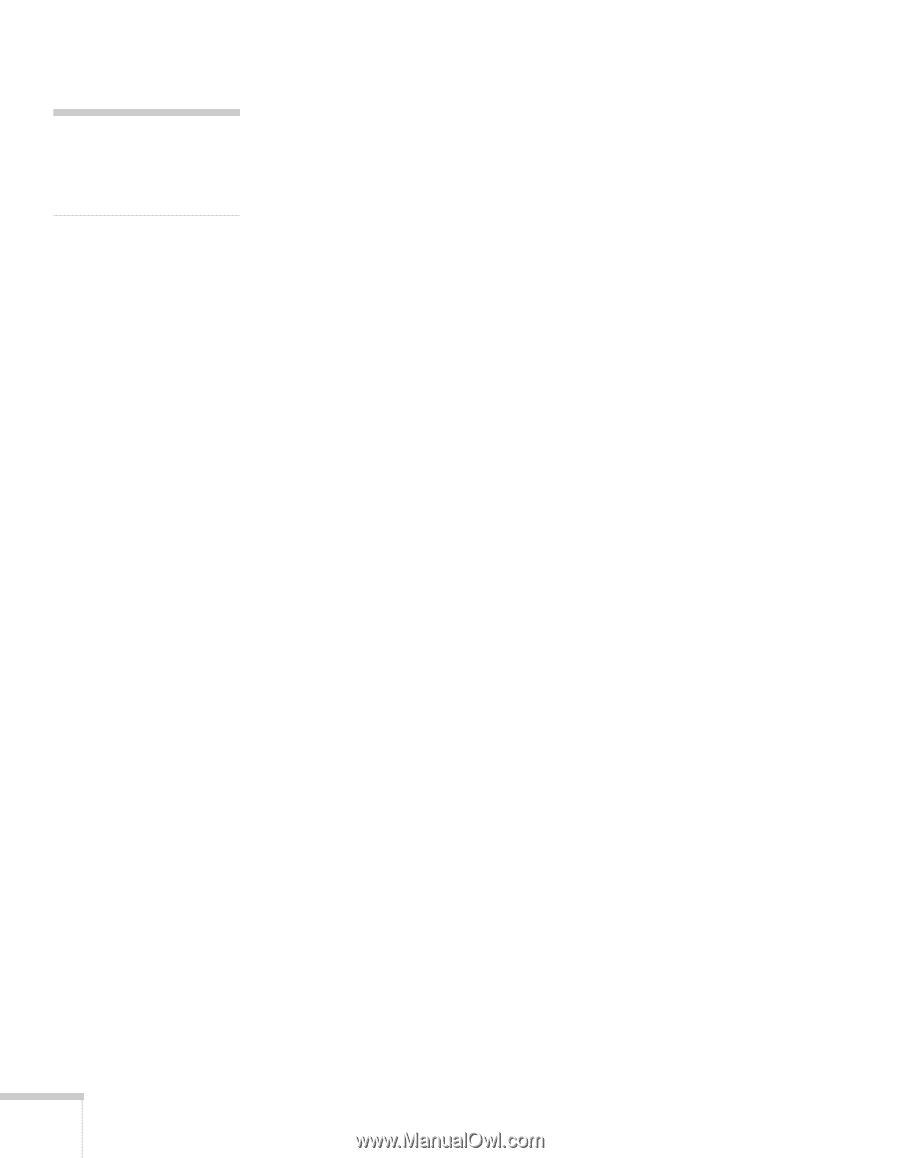
118
Appendix B: Projector Installation
the distortion by using the
Keystone
function in the projector’s
menu system (see page 80) or by using the
Keystone
buttons on the
projector’s control panel.
If you place the projector’s lens so it’s level with the top of the screen,
the image will be square and you won’t have to adjust it. If you place
the lens lower than the top of the screen, you’ll have to tilt the
projector upward if you want to fill the whole screen with the image.
If you want to be able to control the projector’s settings from a remote
computer, see Chapter 7.
note
See page 8 for more
information on projector
placement.