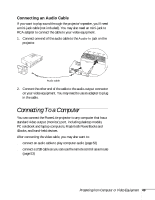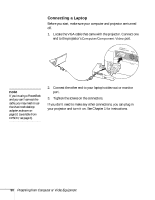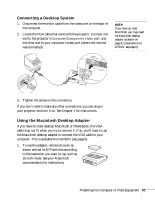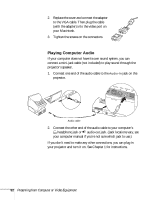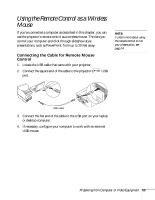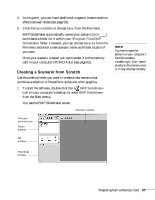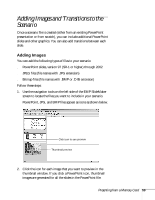Epson PowerLite 735c User Manual - Page 60
Using the Mouse Functions
 |
View all Epson PowerLite 735c manuals
Add to My Manuals
Save this manual to your list of manuals |
Page 60 highlights
Using the Mouse Functions Once the USB cable is connected, you can use the remote control as a mouse pointer as described below. ■ To move the cursor, use the arrow buttons as shown: Use arrow buttons to move cursor Page down Page up Power Comp/Easy MP S-Video/Video Color Mode Menu A/V Mute Freeze E-Zoom Enter Auto ESC ■ To left-click, press the Enter button. ■ To right-click, press the ESC button. While projecting a PowerPoint presentation, you can also use the Page down and Page up buttons to move through your slideshow. Page down and Page up buttons change slides in PowerPoint Page down Page up Power Comp/EasyMP S-Video/Video Color Mode Menu A/V Mute Freeze E-Zoom Enter Auto ESC 54 Presenting from Computer or Video Equipment
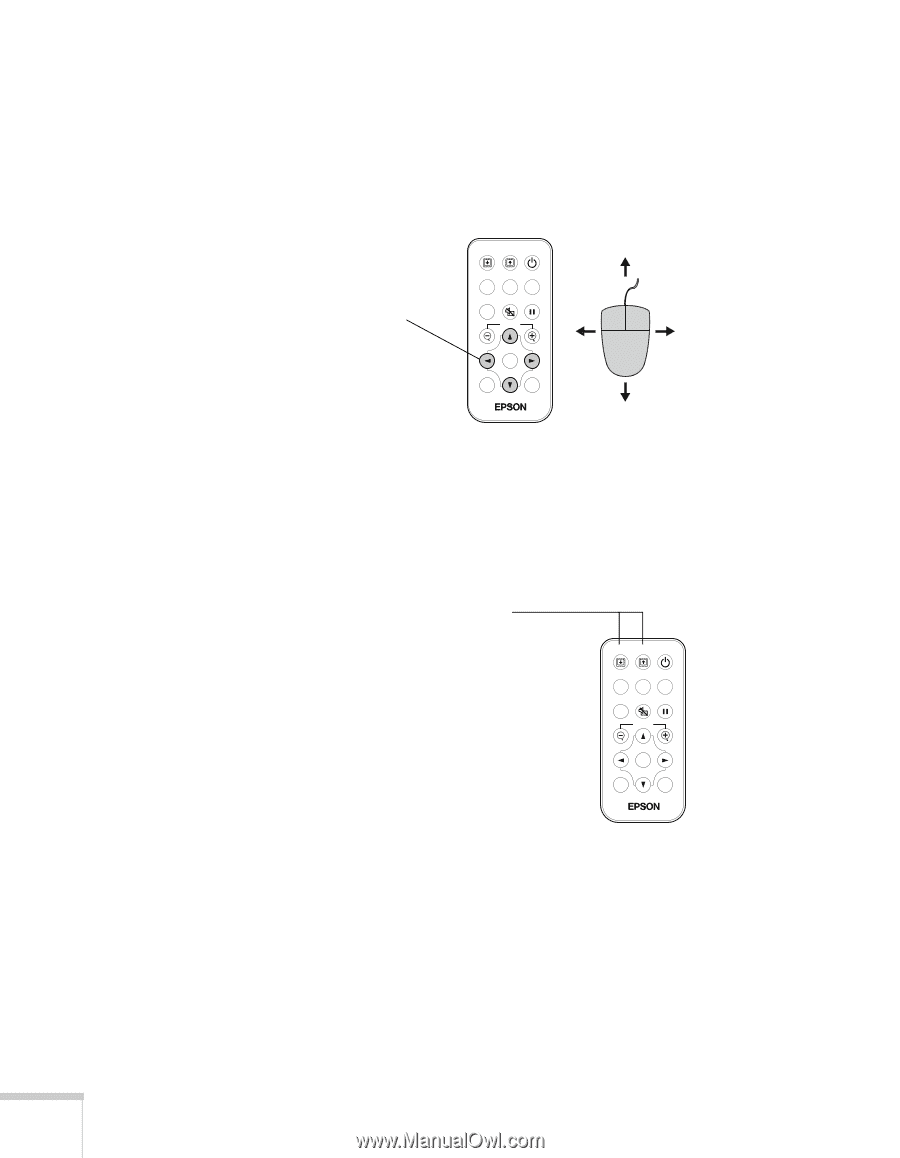
54
Presenting from Computer or Video Equipment
Using the Mouse Functions
Once the USB cable is connected, you can use the remote control as a
mouse pointer as described below.
■
To move the cursor, use the arrow buttons as shown:
■
To left-click, press the
Enter
button.
■
To right-click, press the
ESC
button.
While projecting a PowerPoint presentation, you can also use the
Page down
and
Page up
buttons to move through your slideshow.
Menu
A/V Mute
E-Zoom
Freeze
S-Video/Video
Color Mode
Comp/Easy MP
Page up
Page down
Power
ESC
Auto
Enter
Use arrow
buttons to
move cursor
Menu
A/V Mute
E-Zoom
Freeze
S-Video/Video
Page up
Page down
Power
ESC
Auto
Enter
Color Mode
Comp/EasyMP
Page down and Page up
buttons change slides in
PowerPoint