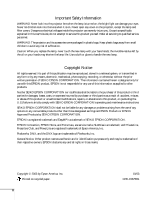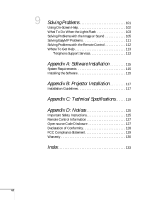Epson PowerLite 735c User Manual - Page 4
Presenting Through a Wireless Network, Presenting from Computer or Video, Equipment
 |
View all Epson PowerLite 735c manuals
Add to My Manuals
Save this manual to your list of manuals |
Page 4 highlights
3 4 5 Turning Off the Picture and Sound 24 Stopping Action 25 Zooming Your Image 25 Changing the Color Mode 25 Presenting Through a Wireless Network . . . . 27 Starting EasyMP 28 Configuring the Connection 29 Using Ad Hoc Mode 29 Using Access Point Mode 34 Running NS Connection 42 Switching Between Users 45 Presenting from Computer or Video Equipment 47 Connecting Video Equipment 48 Connecting an Audio Cable 49 Connecting To a Computer 49 Connecting a Laptop 50 Connecting a Desktop System 51 Using the Macintosh Desktop Adapter 51 Playing Computer Audio 52 Using the Remote Control as a Wireless Mouse 53 Connecting the Cable for Remote Mouse Control . . . . 53 Using the Mouse Functions 54 Presenting from a Memory Card 55 Creating a Scenario 56 Converting a PowerPoint File to a Scenario 56 Creating a Scenario from Scratch 57 Adding Images and Transitions to the Scenario 59 Adding Images 59 Setting Up Transitions 61 Transferring Your Scenario to a Memory Card 62 iv