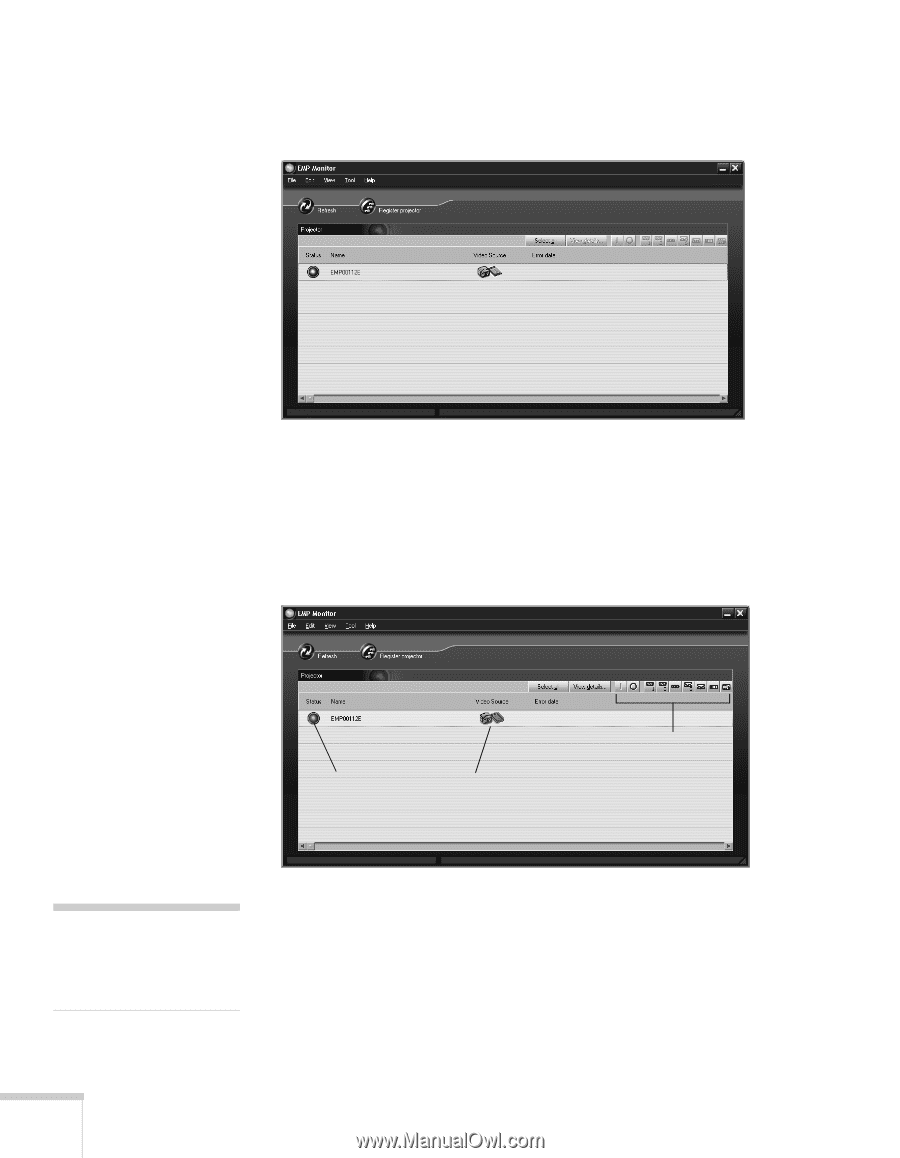Epson PowerLite 735c User Manual - Page 94
Monitoring and Controlling Your Projectors
 |
View all Epson PowerLite 735c manuals
Add to My Manuals
Save this manual to your list of manuals |
Page 94 highlights
You see any registered projectors listed on the main EMP Monitor screen: Monitoring and Controlling Your Projectors The EMP Monitor screen lets you monitor your projectors using the Status and Video Source icons shown below. This lets you see which projectors are currently being used and to which sources they are connected. Status icon Video Source icon Control buttons note Some of the control buttons are for selecting video sources not used by this model. The control buttons on the upper-right let you turn on and off the projectors and select video sources. (Hold the mouse pointer over a button to see a description of its meaning.) Make sure you've selected the projector you want to operate (with the mouse pointer) before clicking one of the buttons. 88 Remotely Monitoring the Projector