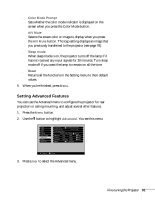Epson PowerLite 735c User Manual - Page 88
Turn on when the projector is mounted upside-down
 |
View all Epson PowerLite 735c manuals
Add to My Manuals
Save this manual to your list of manuals |
Page 88 highlights
note The USB mouse feature won't work when Link 21L is turned on. 4. Use the arrow buttons to select one of the following options: ■ Language Select from nine languages to be used for the projector menus. ■ Startup Screen Turn on to display your captured image or logo whenever the projector starts (see page 78). ■ Color Adjustment Adjusts the color temperature of the projected image. Select Color Temp. to set a temperature between 5000 and 10000 K. Select RGB to adjust individual red, green, and blue values, as shown. (Not available if sRGB is selected as the Color Mode setting in the Video menu; see page 76.) ■ Rear Proj. Turn on to project from behind onto a transparent screen. ■ Ceiling Turn on when the projector is mounted upside-down from the ceiling. ■ Link 21L Sets whether the EMP Link21L utility software is being used. You have to turn off the projector then turn it back on for the new setting to take effect. ■ Reset Returns all the settings in the Advanced menu to their default values. 5. When you're done making any needed changes, press Menu to exit. 82 Fine-tuning the Projector