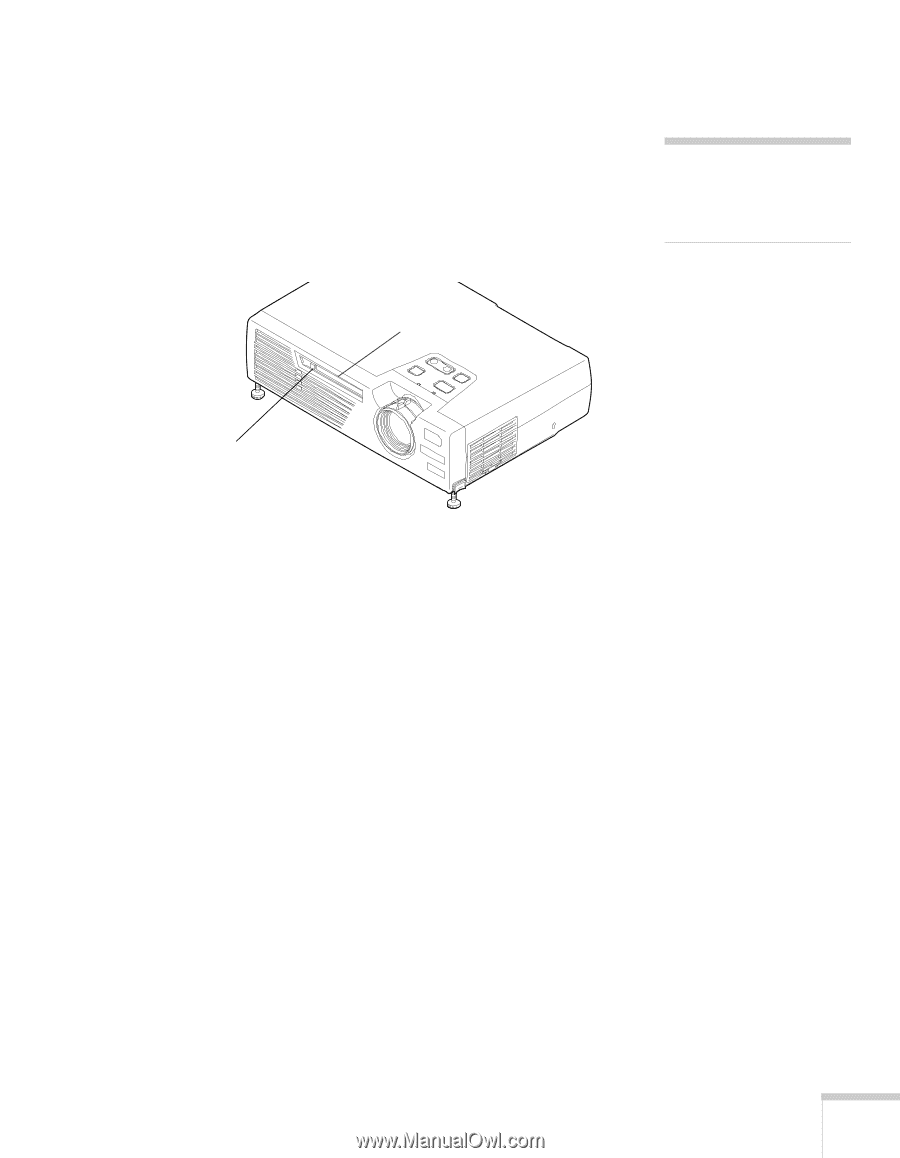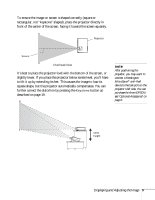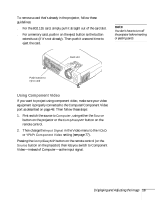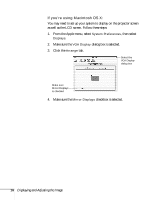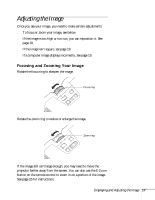Epson PowerLite 735c User Manual - Page 19
Using Component Video, Then change
 |
View all Epson PowerLite 735c manuals
Add to My Manuals
Save this manual to your list of manuals |
Page 19 highlights
To remove a card that's already in the projector, follow these guidelines: ■ For the 802.11b card, simply pull it straight out of the card slot. ■ For a memory card, push in on the eject button so the button extends out (if it's not already). Then push it a second time to eject the card. note You don't have to turn off the projector before inserting or ejecting cards. Card slot Push button to eject card Using Component Video If you want to project using component video, make sure your video equipment is properly connected to the Computer/Component Video port as described on page 48. Then follow these steps: 1. First switch the source to Computer, using either the Source button on the projector or the Comp/EasyMP button on the remote control. 2. Then change the Input Signal in the Video menu to the YCbCr or YPbPr Component Video setting (see page 77). Pressing the Comp/EasyMP button on the remote control (or the Source button on the projector) then lets you switch to Component Video-instead of Computer-as the input signal. Displaying and Adjusting the Image 13