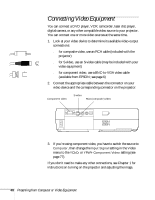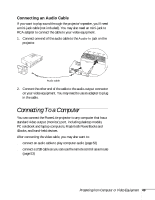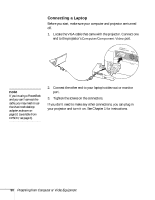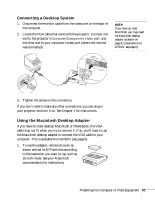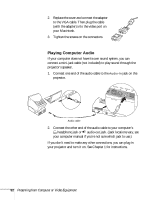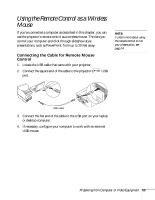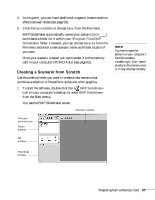Epson PowerLite 735c User Manual - Page 58
Playing Computer Audio
 |
View all Epson PowerLite 735c manuals
Add to My Manuals
Save this manual to your list of manuals |
Page 58 highlights
2. Replace the cover and connect the adapter to the VGA cable. Then plug the cable (with the adapter) into the video port on your Macintosh. 3. Tighten the screws on the connectors. Playing Computer Audio If your computer does not have its own sound system, you can connect a mini-jack cable (not included) to play sound through the projector's speaker. 1. Connect one end of the audio cable to the Audio-In jack on the projector. Audio cable 2. Connect the other end of the audio cable to your computer's headphone jack or audio-out jack. (Jack locations vary; see your computer manual if you're not sure which jack to use.) If you don't need to make any other connections, you can plug in your projector and turn it on. See Chapter 1 for instructions. 52 Presenting from Computer or Video Equipment