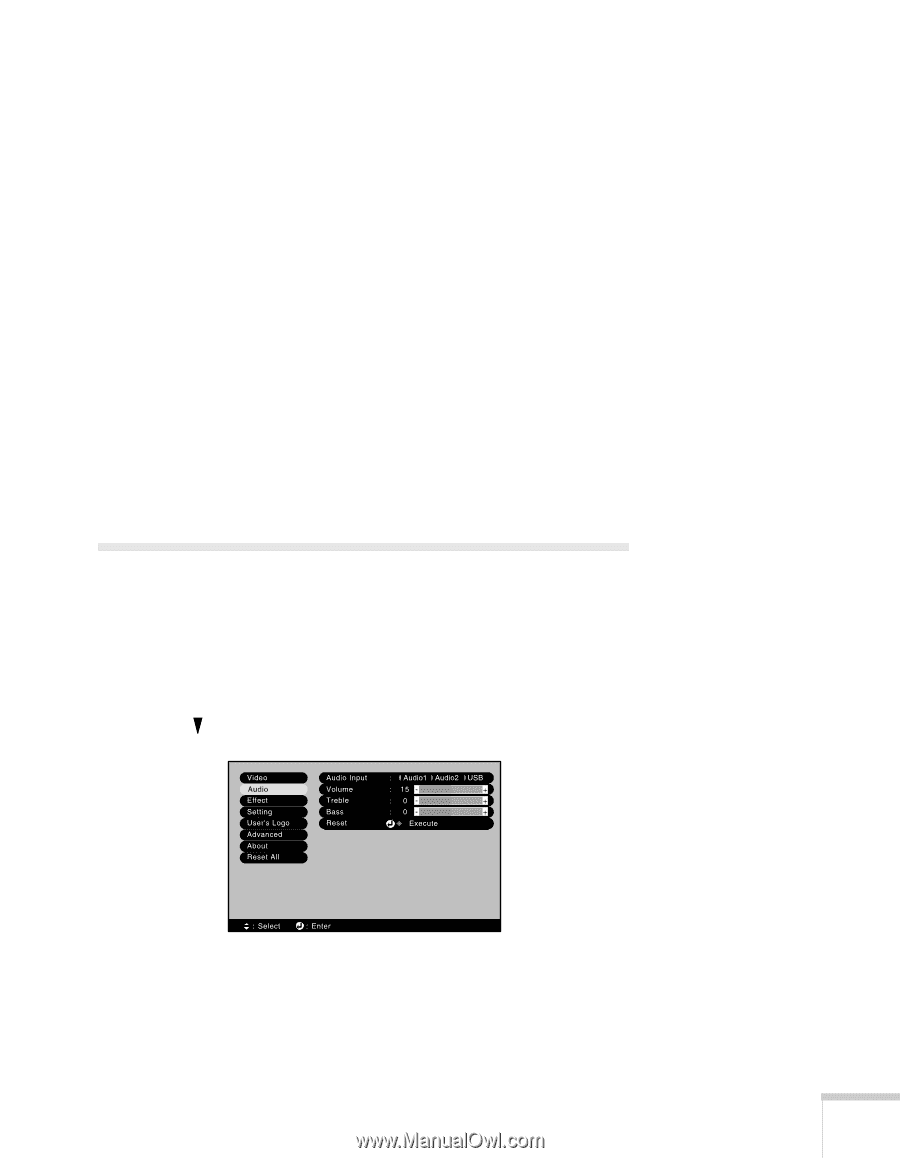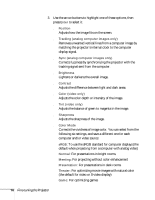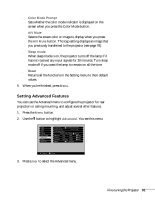Epson PowerLite 735c User Manual - Page 83
Adjusting the Sound
 |
View all Epson PowerLite 735c manuals
Add to My Manuals
Save this manual to your list of manuals |
Page 83 highlights
■ Video Signal (video only) Leave this setting at Auto unless you are using a 60-hertz PAL system (select PAL60). ■ Aspect Ratio (all sources except computer RGB) Sets the aspect ratio to 4:3 or 16:9 (letterbox format). ■ Input Signal (computer RGB only) Selects the appropriate source for the device connected to the Computer/Component Video port. ■ Auto Setup (computer RGB only) When switching image sources, automatically optimizes the image. ■ Reset Returns all settings in the Video menu to their default values. 4. After making any needed adjustments, press Menu to exit. Adjusting the Sound You can use the Audio menu to adjust the sound volume or treble/bass balance. 1. Press the Menu button on the remote control. You see the menu screen. 2. Use the button to highlight Audio. You see this screen: 3. Press Enter to select the Audio menu. Fine-tuning the Projector 77