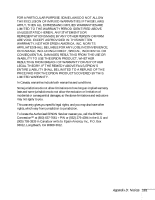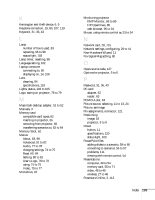Epson PowerLite 735c User Manual - Page 142
Reset All menu
 |
View all Epson PowerLite 735c manuals
Add to My Manuals
Save this manual to your list of manuals |
Page 142 highlights
PrivateLine Support, 3, 113 Problems color, 110 EasyMP, 111 image, 105 to 110 remote control, 112 sound, 110 Projection lamp, see Lamp Projector carrying case, 6, 99 cleaning, 94 connections, see Connecting projector distance from screen, 8, 119 feet, adjusting height with, 18 installing, 117 to 118 lamp specifications, 120 monitoring remotely, 85 to 91 options, 6 positioning, 8 to 9 resolution, 1, 119 specifications, 119 to 121 storing, 99 transporting, 99 troubleshooting, 101 to 110 turning off, 20 turning on, 10 to 11 unpacking, 4 viewing information about, 83 Prompt setting, 80 R Raising image, 18 Rear-screen projection, 117 Registration, 2 Remote control as wireless mouse, 53 to 54 information, 127 problems, 112, 127 replacing battery, 23 running slideshow with, 54, 67 specifications, 120 troubleshooting, 112 using, 21 to 26 Replacing lamp, 96 to 98 136 Index Reset All menu, 84 Resetting lamp timer, 98 Resetting menu options, 75, 84 Resolution, 1, 119 S Safety instructions, 125 to 126 specifications, 121 Scenarios adding slides, 59 to 60 background color, 58 cells, 60 converting PowerPoint files, 56 to 57 creating, 56 to 62 default location, 58 editing on the projector, 68 to 71 exiting, 67 presenting on the projector, 67 problems, 111 rearranging, 60 running automatically, 63 to 64 transferring to memory card, 62 to 64 transitions, 61 to 62 Screen blank, 14 to 16 distance from projector, 8 Screen image See Image Screen switching time setting, 61 to 62, 70 Setting menu, 80 to 81 SIC files, 111 SIT files, 111 Sleep mode, 20, 81 Slides displaying on the fly, 69 to 71 hiding, 68 rearranging, 68 SmartMedia cards, 62 Software installation, 115 to 116 Sound adjusting, 77 to 78 troubleshooting, 110 Source, selecting, 11 to 13, 24